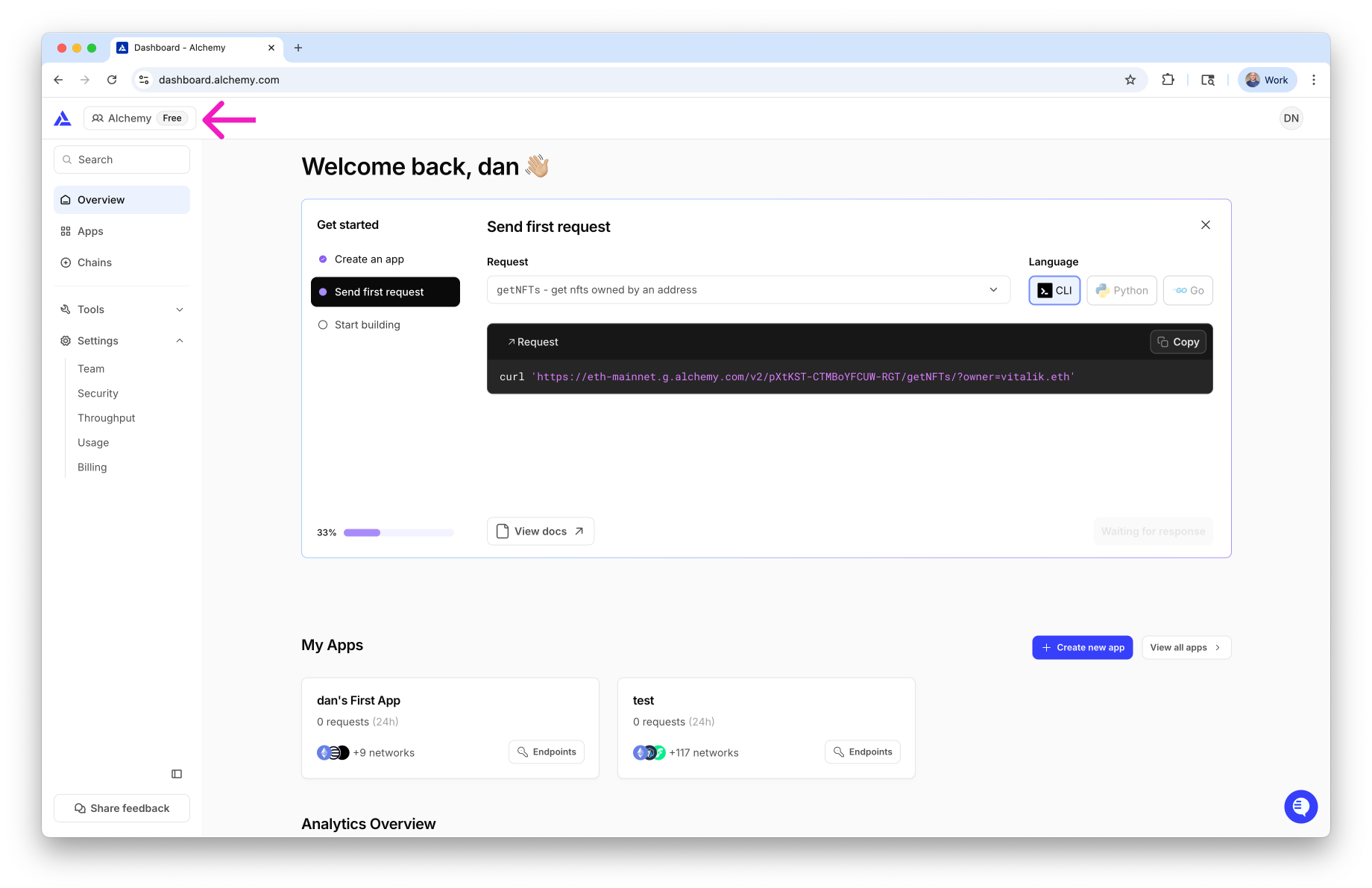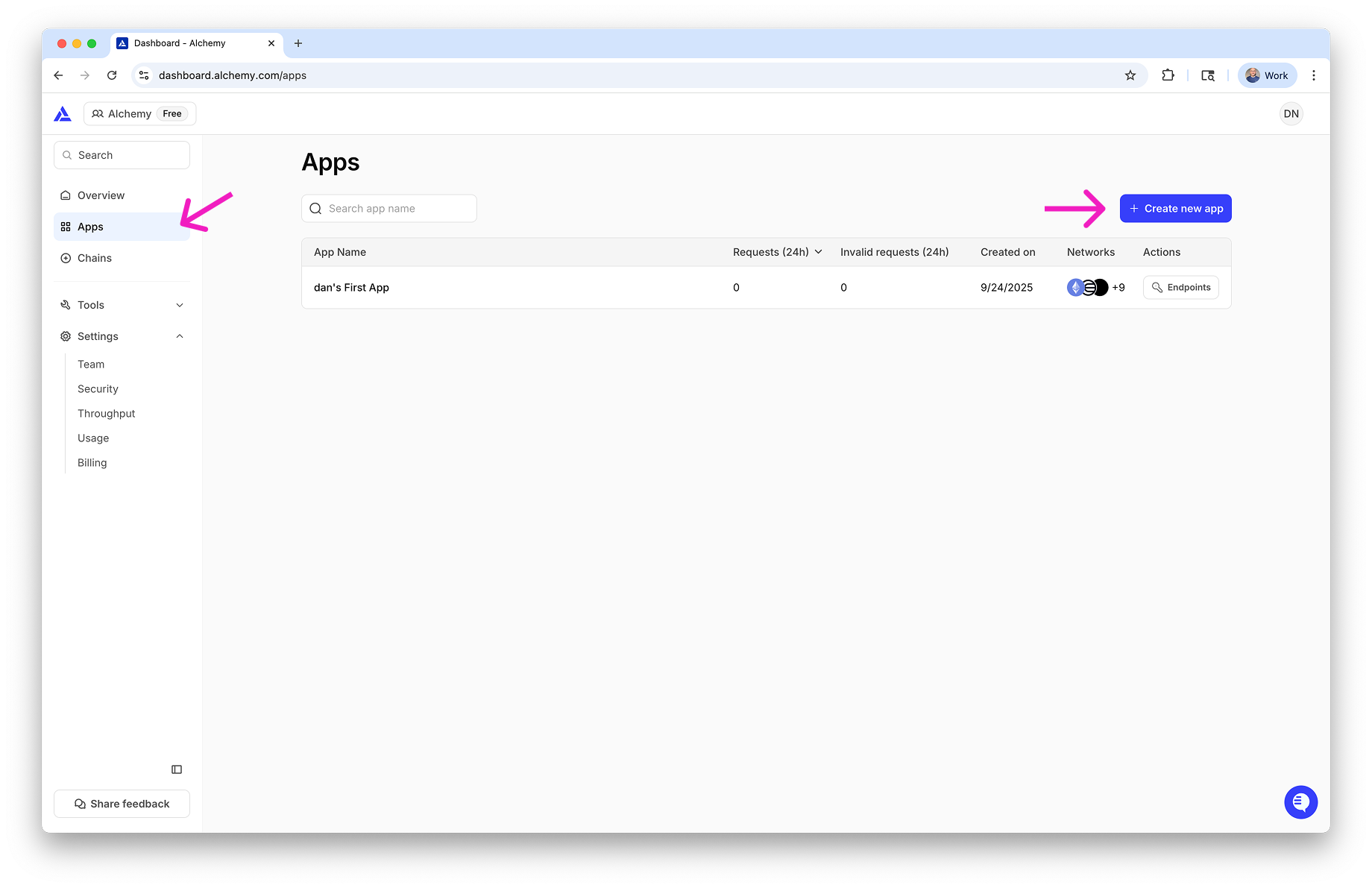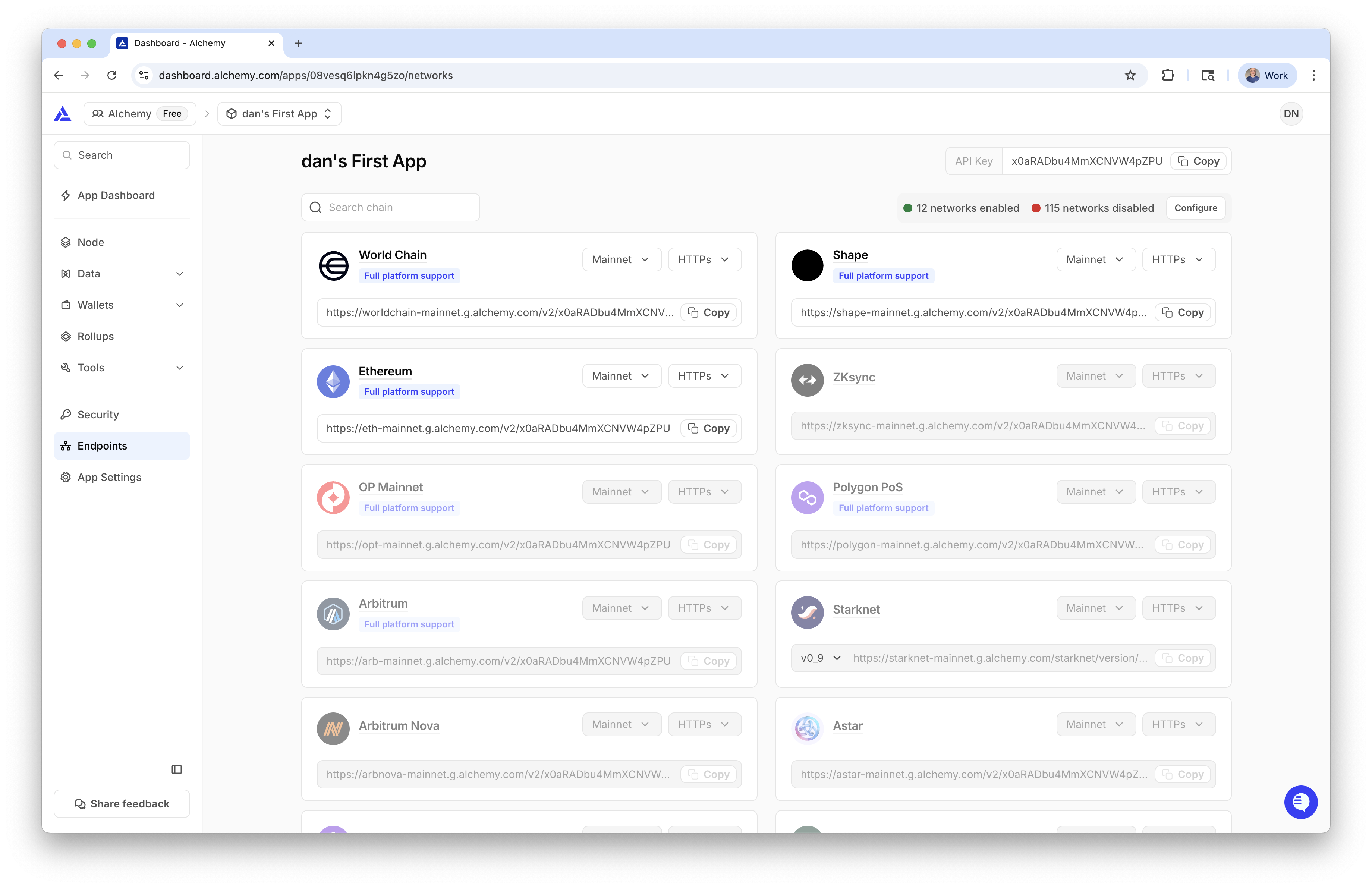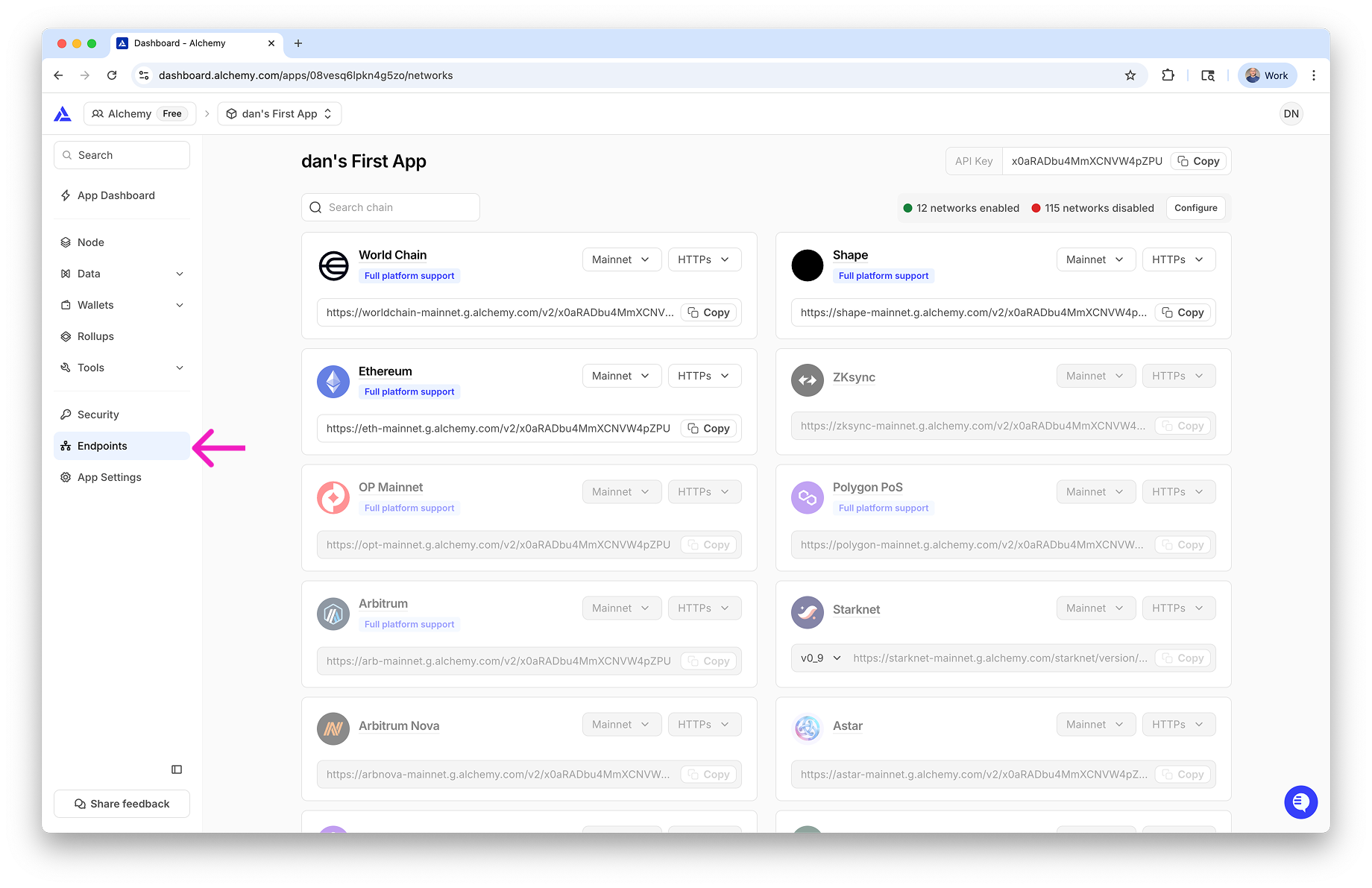Create an Alchemy API Key
👋 New to Alchemy? Start for free by creating an Alchemy account, then follow this guide to get your API Key!
To use Alchemy’s products, you need an API key to authenticate your requests.
With every app you create you get an API key on the dashboard. When you first signup for Alchemy, an app with an API key are created for you:
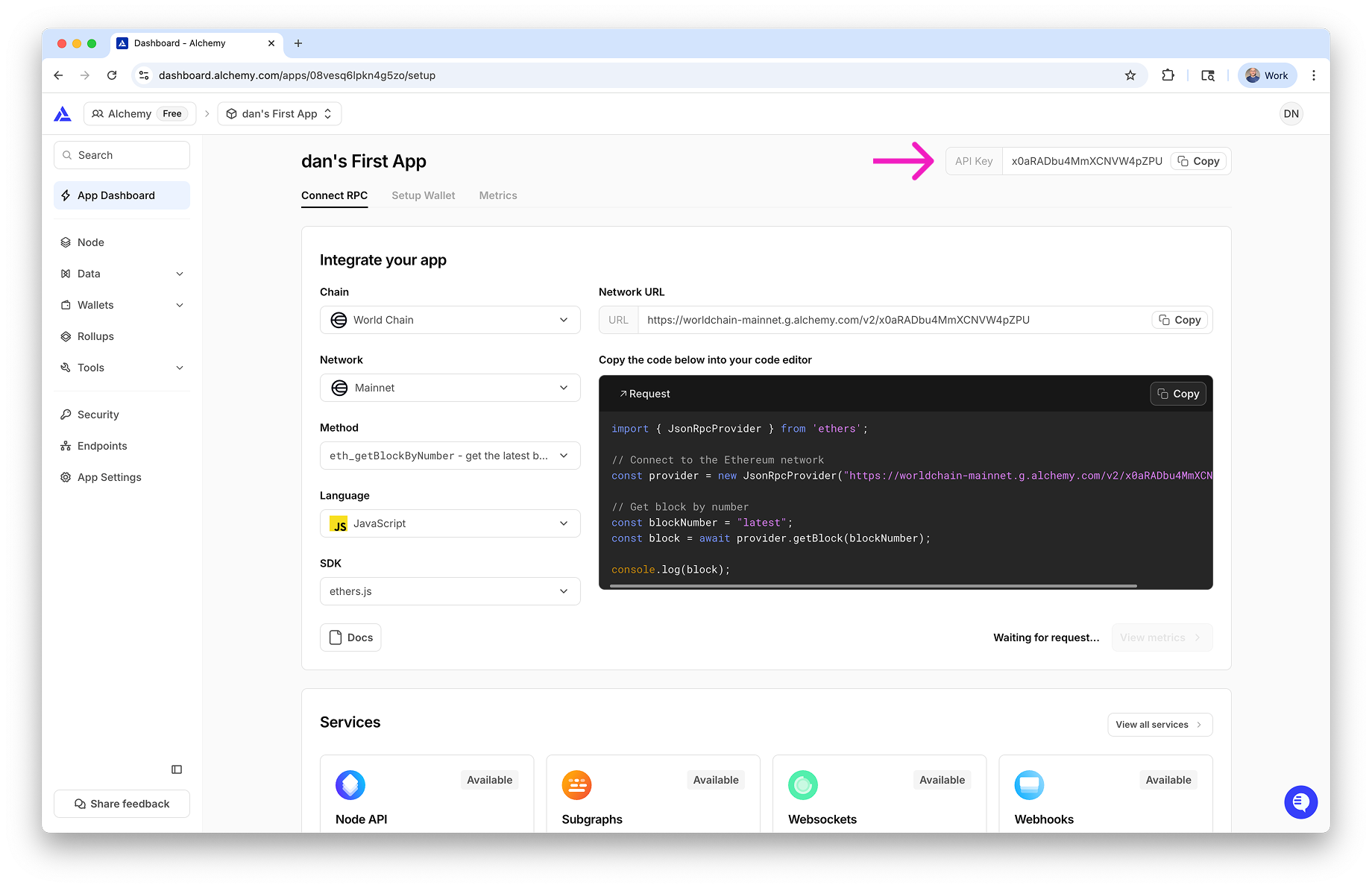
You can immediately start making requests with that API key!
If you need to create a new app for a new API key, here are the steps to do so:
Fill in App Details
Fill in the details for your new app, this includes specifying a name and description (optional) for it. Then click the “Next” button.
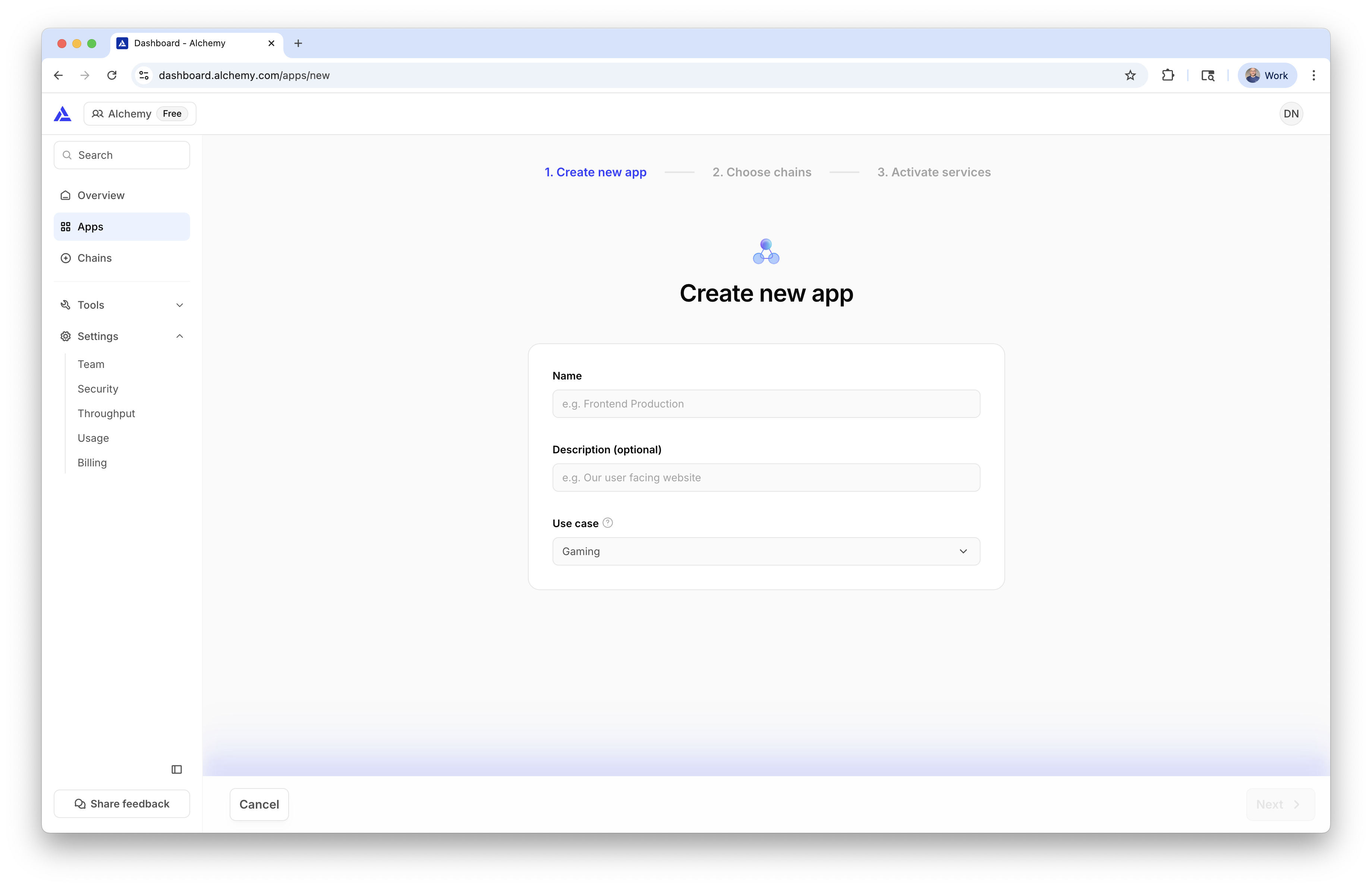
Select Services
As the last step, you can select what services to activate on your application. You can come back and change these any time! Then select “Create App”:
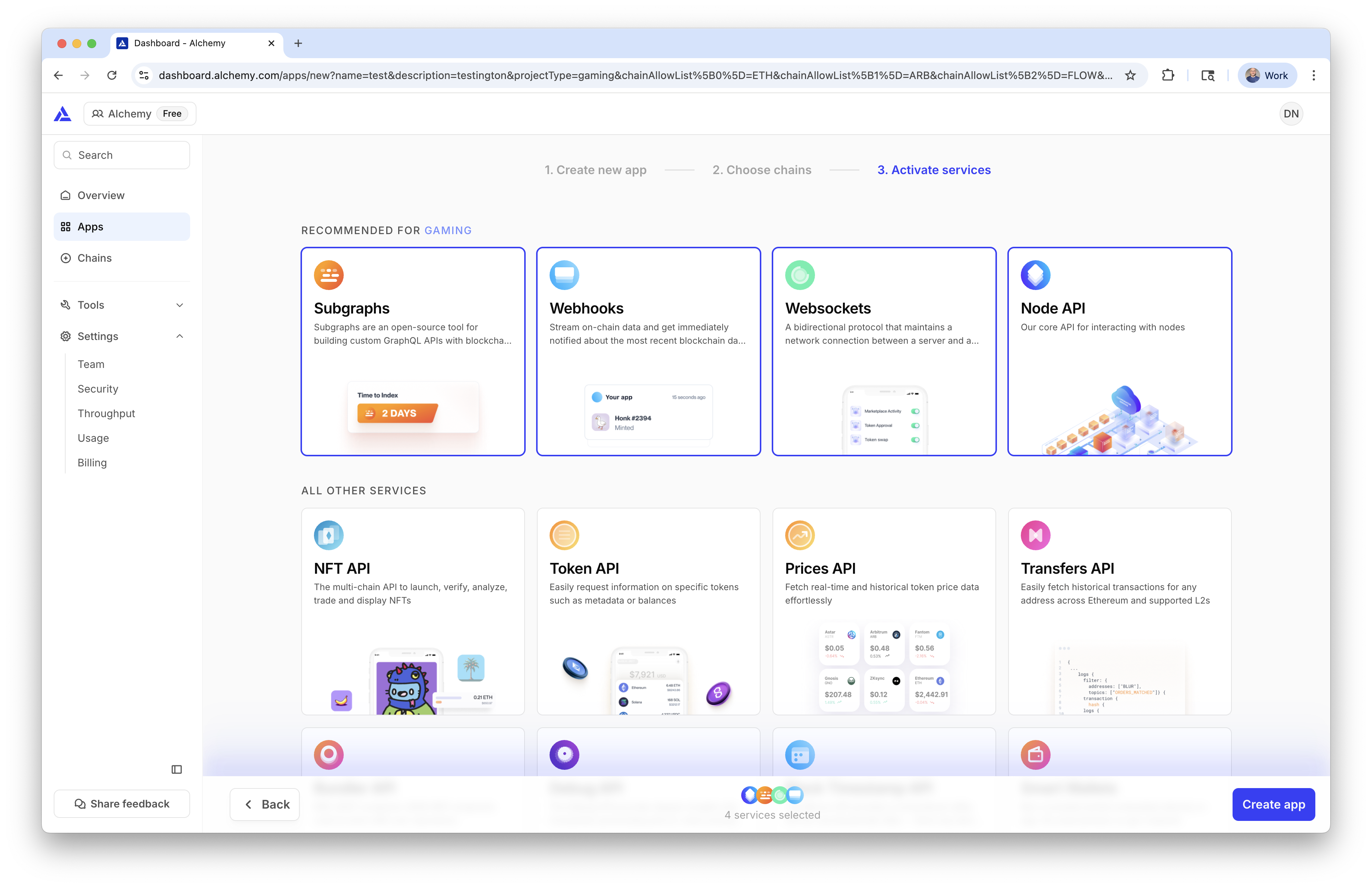
🔑 Next Steps
Now that you have your API Key, follow along to making your first Alchemy request.