Alchemy Sandbox
What is the Alchemy Sandbox?
The Alchemy Sandbox is a tool that allows users to simulate blockchain method calls using Alchemy’s API endpoints. It is designed to streamline the development and debugging process for Web3 applications by providing an interactive “play” environment to build and test calls against Alchemy’s supported blockchain networks.
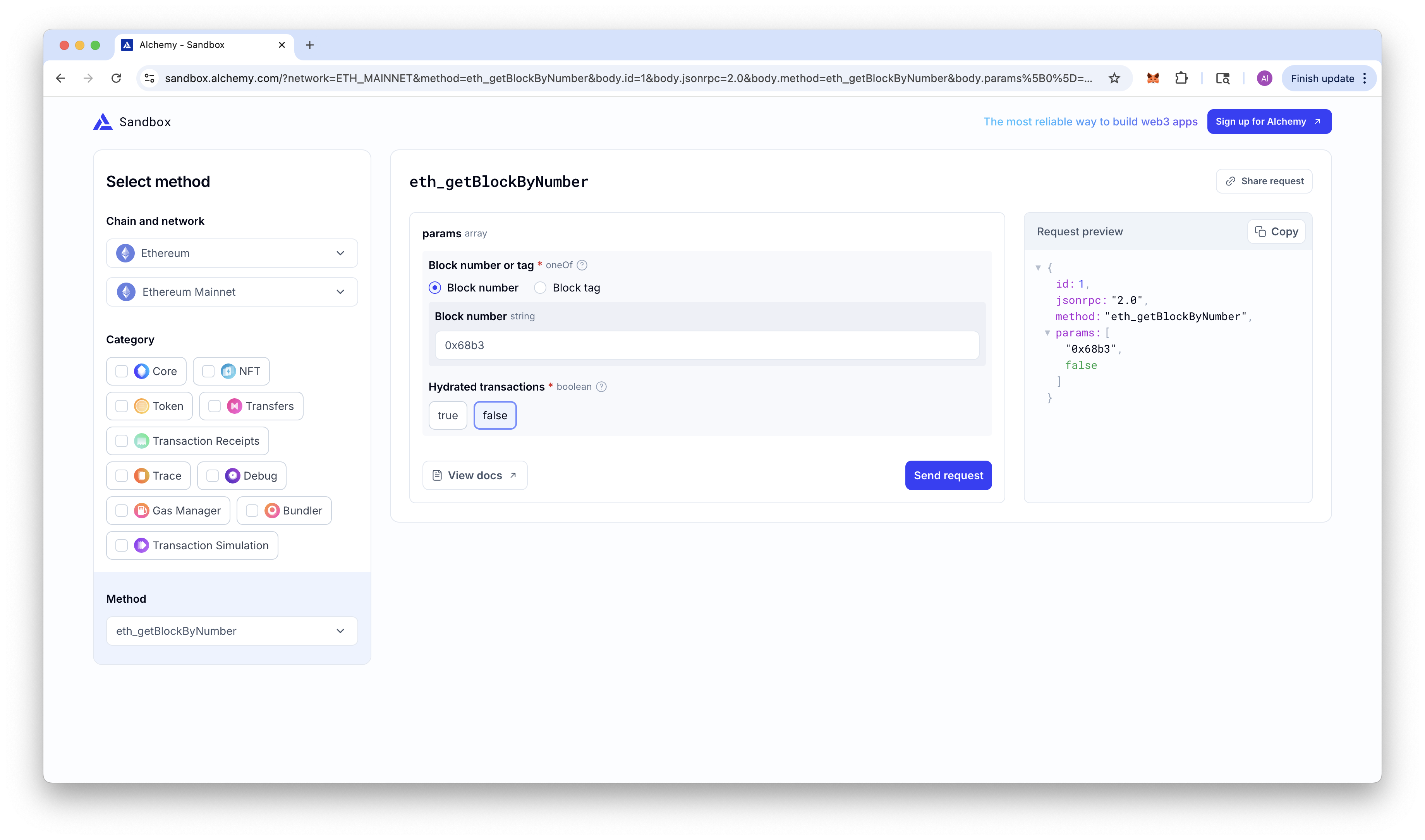
What can I do with Alchemy’s Sandbox?
With Alchemy’s Sandbox, you can quickly create, debug, and share API requests — all without a single line of setup.
What blockchain networks can I simulate calls on using Alchemy Sandbox?
As of June 2025, the following networks (including their respective test networks) are supported:
Abstract, ApeChain, Anime, Arbitrum, Arbitrum Nova, Astar, Avalanche, Base, Berachain, Blast, BNB Smart Chain, Celo, CrossFi, Degen, Ethereum, Fantom Opera, Flow EVM, Frax, Gnosis, Ink, Lens, Linea, Lumia, Mantle, Metis, Monad, OP Mainnet, opBNB, Polygon PoS, Polygon zkEVM, Polynomial, Ronin, Rootstock, Scroll, Sei, Settlus, Shape, Solana, Soneium, Sonic, Starknet, Story, Superseed, Tea, Unichain, World Chain, XMTP, ZetaChain, ZKsync, Zora
Note: API support varies by chain.
How to set up a request on Alchemy Sandbox
Setting up a method request on Alchemy’s sandbox is easy. Let’s set up a simple eth_getBalance request on Ethereum mainnet:
-
- Visit the Alchemy Sandbox in the Dashboard
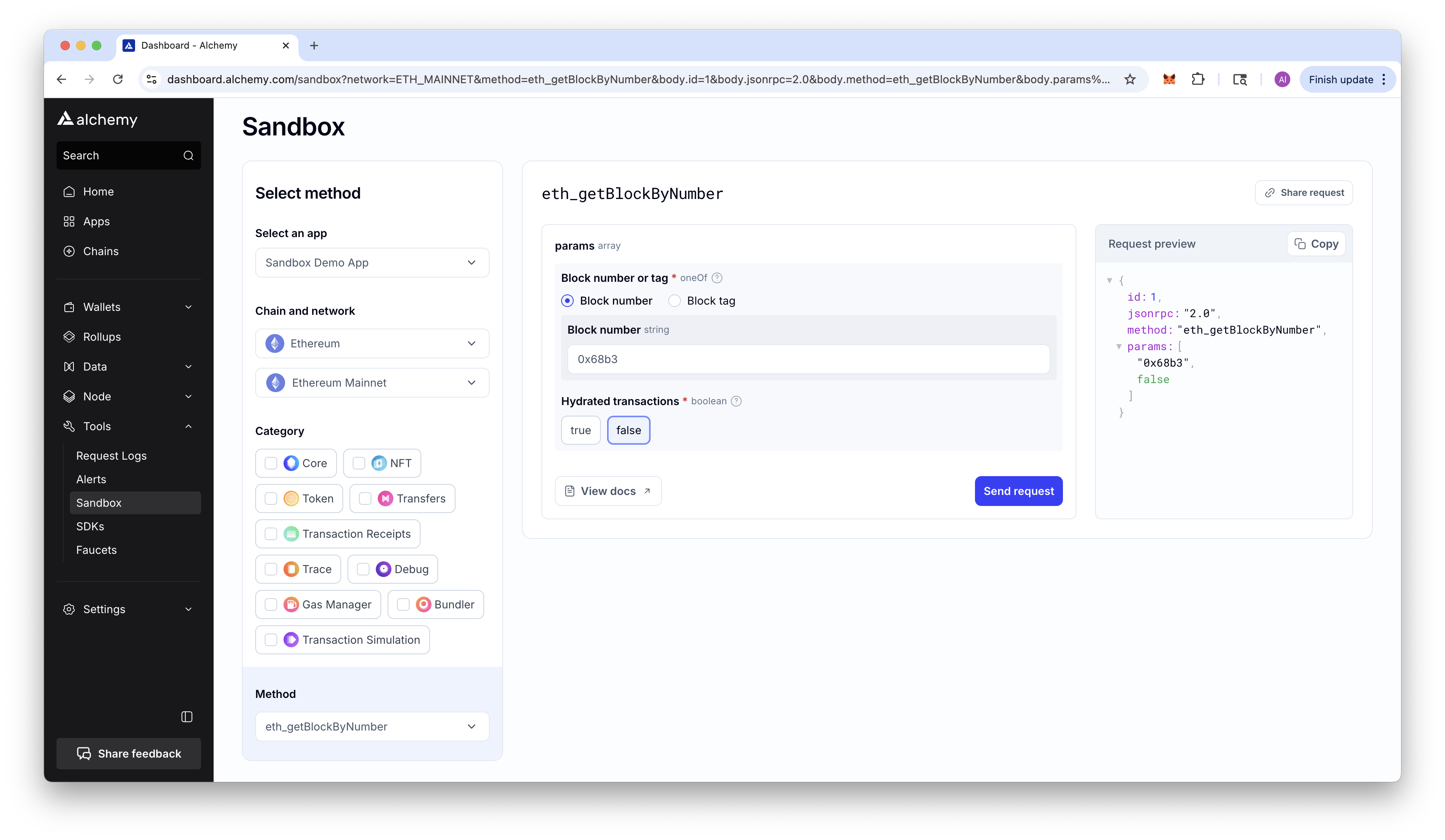
- Click the
Select an appdropdown and select your application if you want the simulated request to use your app’s API key, allowing you to test your key and analytics directly if needed. Otherwise, you can leave the defaultSandblox Demo Appas the selection.

-
In the
Chain and networksection, select the chain and its respective network. Since we want to get the latest block number on Ethereum mainnet, we will selectEthereumandEthereum mainnet.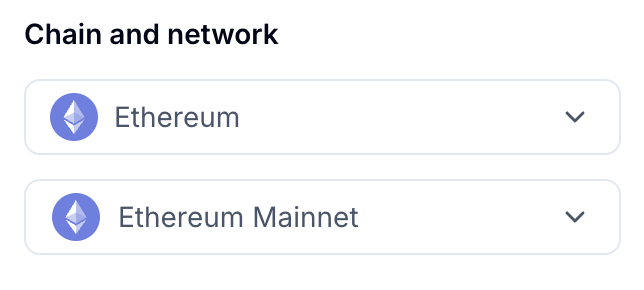
-
The
Categorysection is useful if you want to see what methods are available for each API category supported on the selected chain. You’ll notice toggling theChain and Networkselection toArbitrumwill reduce the Categories available down, indicating what APIs are supported on that chain. For now, you can leave it blank as we are only setting up a simple request.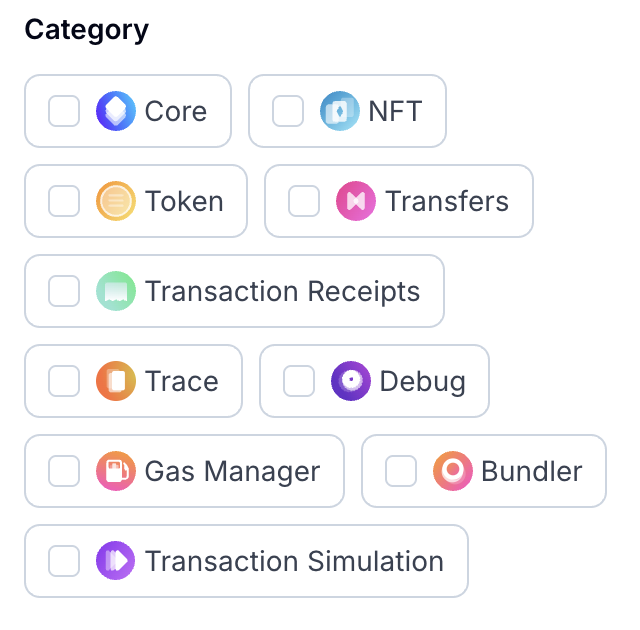
-
If not already selected, make sure to toggle to the
eth_getBalancein theMethodsection of the Sandbox.
You will notice this is a powerful component of the Sandbox, as you can select any method to test out.

- Your request is now fully set up! Select
Send Request! 🚀
You can change any of the parameters, like the Address or Block, if you would like to do further testing. This is a fully customizable “Sandbox” experience. As you change parameters, you’ll notice the Request preview section on the right side of the screen also adapts to your changes.
You can also immediately jump to that endpoint’s documentation by selecting View docs.
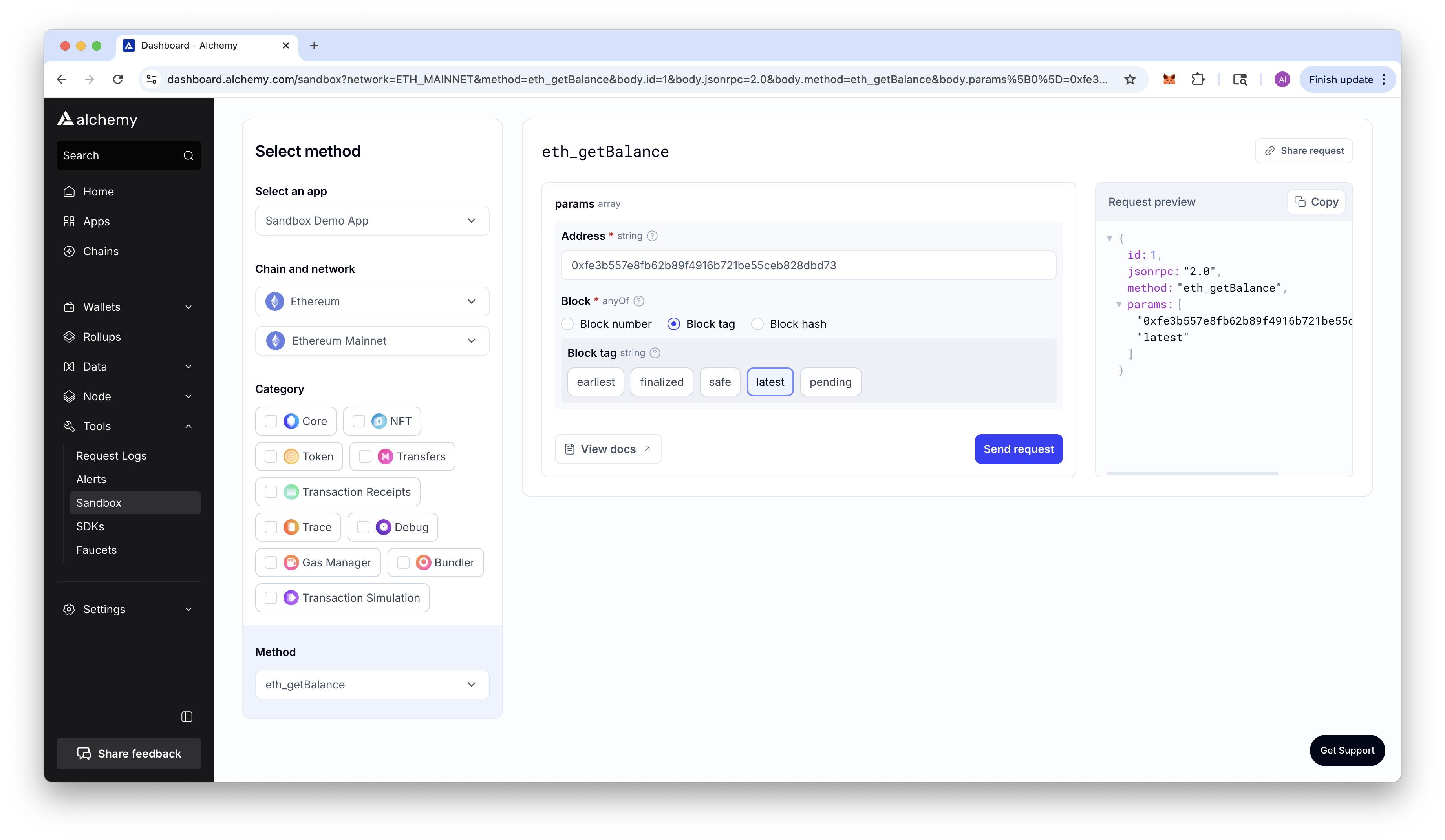
You will notice a Response section appear:
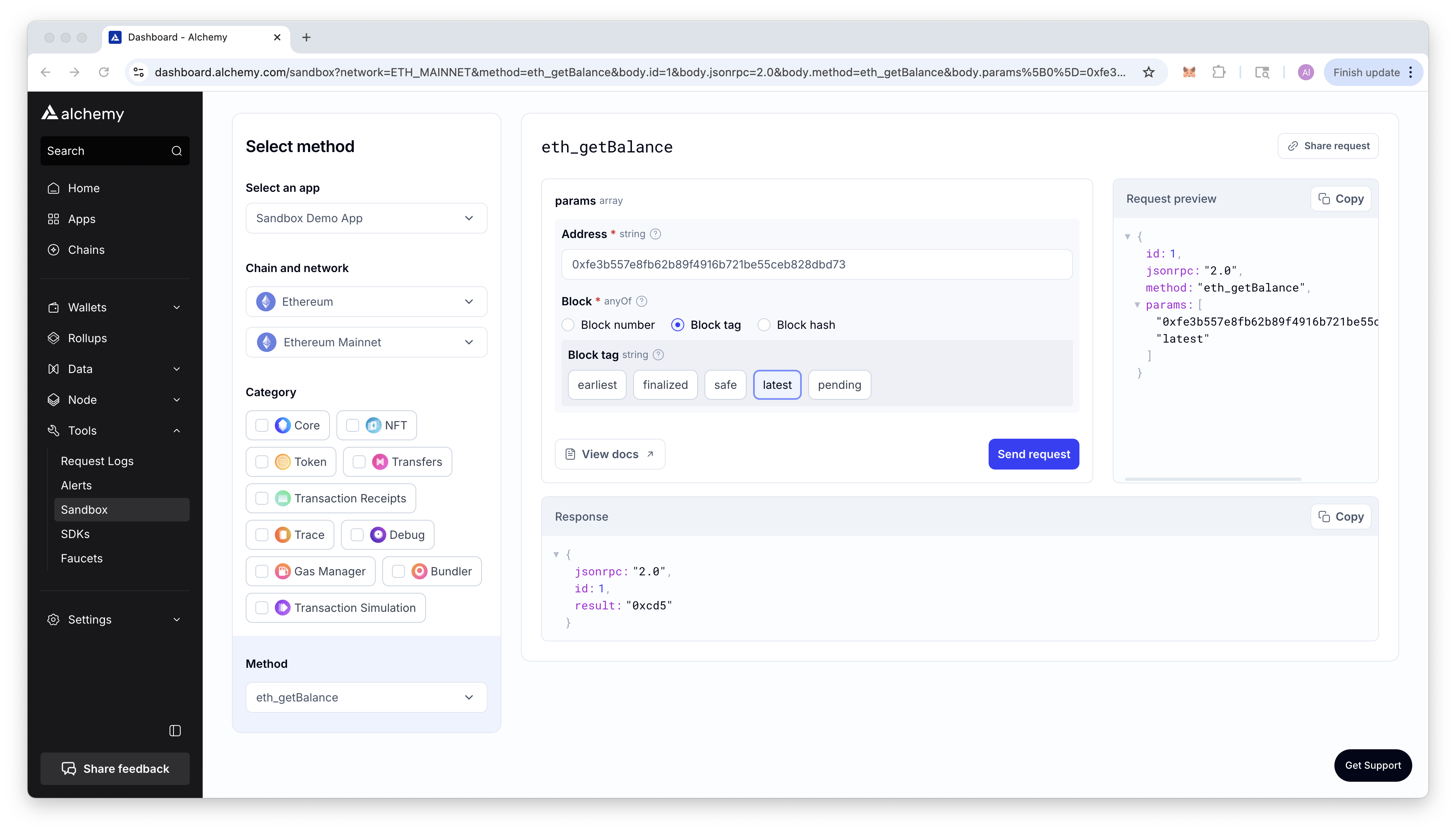
The balance for the address 0xfe3b557e8fb62b89f4916b721be55ceb828dbd73 is 0.000000000000003285 ether.
Further testing using Alchemy’s Sandbox
Alchemy’s Sandbox provides a powerful and user-friendly environment for testing your Web3 applications without the need for local setup or private infrastructure. Whether you’re validating requests to Alchemy’s APIs, experimenting across supported chains, or debugging contract interactions, the Sandbox enables faster iteration and smoother development. It’s a valuable resource for developers looking to prototype, test, and refine their dApps with confidence—before going live.