Check the Chains page for details about product and chain support!
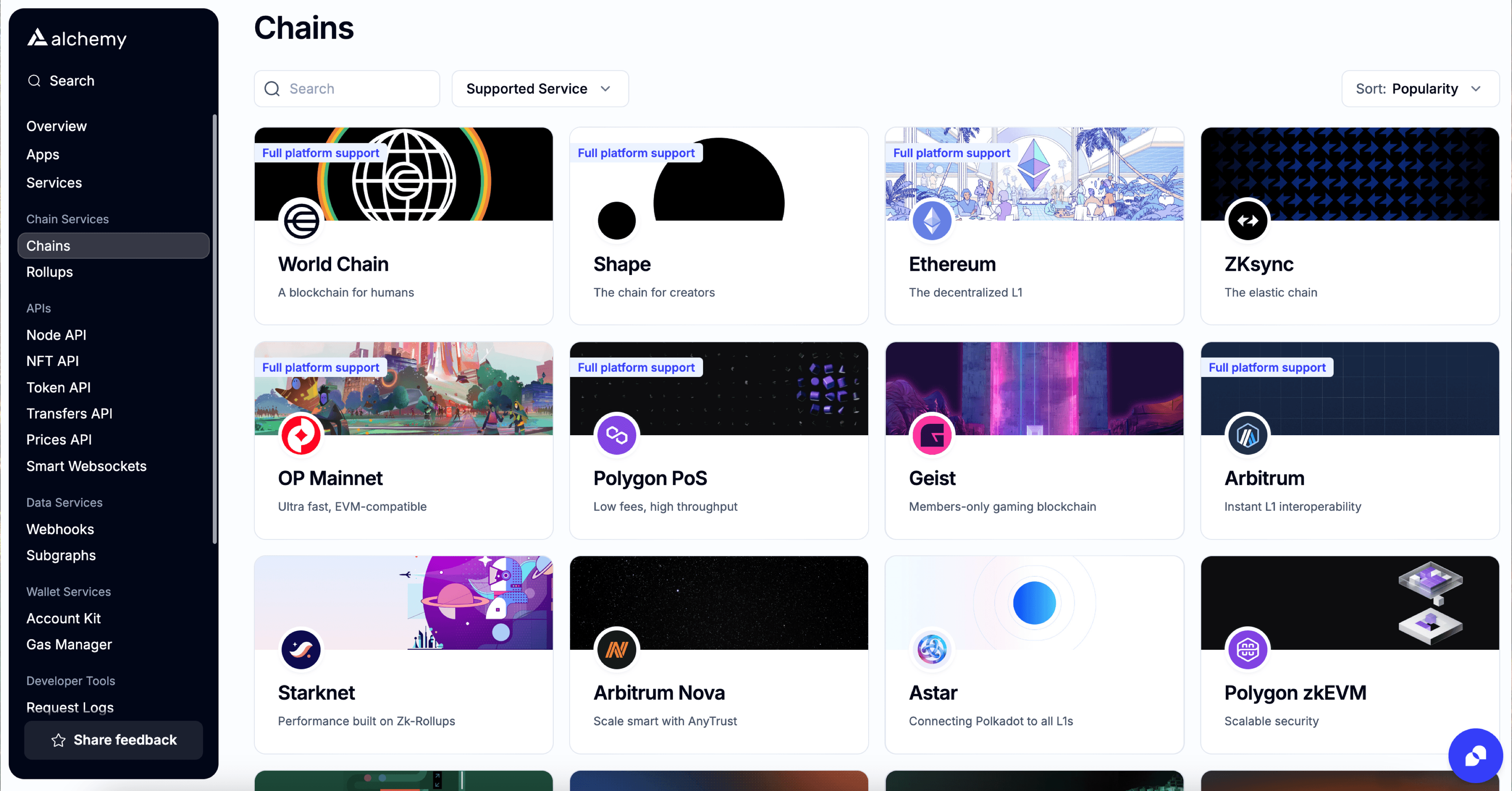
The NFT Activity webhook allows you to track ERC721 and ERC1155 token contracts for Ethereum, Arbitrum, Optimism and Polygon NFTs. This provides your app with real-time state changes when an NFT is transferred between addresses.
When a token (ERC721 or ERC1155) from the token contracts that you are tracking gets transferred, you receive a response from the webhook that looks like this:
{
"webhookId": "wh_5dzeea0ikdnzgq6w",
"id": "whexs_awxsragnkmh182tl",
"createdAt": "2024-05-31T21:38:13.912Z",
"type": "NFT_ACTIVITY",
"event": {
"network": "ETH_MAINNET",
"activity": [
{
"fromAddress": "0x715af6b6c6e3aefb97f1f6811ce52db563b38896",
"toAddress": "0x29469395eaf6f95920e59f858042f0e28d98a20b",
"contractAddress": "0xbc4ca0eda7647a8ab7c2061c2e118a18a936f13d",
"blockNum": "0x1310fe1",
"hash": "0xe6385e8896aa5de1147f8d324ebeb79640f7a0e6fc87f3685d5e39a531f14ea4",
"erc721TokenId": "0x1eeb",
"category": "erc721",
"log": {
"address": "0xbc4ca0eda7647a8ab7c2061c2e118a18a936f13d",
"topics": [
"0xddf252ad1be2c89b69c2b068fc378daa952ba7f163c4a11628f55a4df523b3ef",
"0x000000000000000000000000715af6b6c6e3aefb97f1f6811ce52db563b38896",
"0x00000000000000000000000029469395eaf6f95920e59f858042f0e28d98a20b",
"0x0000000000000000000000000000000000000000000000000000000000001eeb"
],
"data": "0x",
"blockNumber": "0x1310fe1",
"transactionHash": "0xe6385e8896aa5de1147f8d324ebeb79640f7a0e6fc87f3685d5e39a531f14ea4",
"transactionIndex": "0x20",
"blockHash": "0x50bf5446bee2aff19c2399250c93db840eaab0132e7750ed026acb92c93a92ec",
"logIndex": "0x9c",
"removed": false
}
}
]
}
}Below you can find descriptions for each field of the response.
| Field | Description | Value |
|---|---|---|
webhookId | Unique ID of the webhook destination. | wh_v394g727u681i5rj |
id | ID of the event. | whevt_13vxrot10y8omrdp |
createdAt | Timestamp when the webhook was created. | 2022-08-03T23:29:11.267808614Z |
type | Webhook event type. | NFT_ACTIVITY |
event | NFT Activity object. | N/A |
activity | List of transfer events whose from or to address matches the address configured in the NFT Activity webhook. | N/A |
network | The default network for the webhook. | ETH_GOERLI |
fromAddress | Transfer from address. | 0x2acc2dff0c1fa9c1c62f518c9415a0ca60e03f77 |
toAddress | Transfer to address. | 0x15dd13f3c4c5279222b5f09ed1b9e9340ed17185 |
contractAddress | The contract ID address. | 0xf4910c763ed4e47a585e2d34baa9a4b611ae448c |
blockNumber | Transaction block number. | 0x78b94e |
hash | Transaction hash rate. | 0x6ca7fed3e3ca7a97e774b0eab7d8f46b7dcad5b8cf8ff28593a2ba00cdef4bff |
erc1155Metadata | List of objects containing the ERC1155 tokenId & value. | N/A |
tokenId | Raw erc721 token ID. | 0x2acc2dff0c1fa9c1c62f518c9415a0ca60e03f77000000000000010000000001 |
value | Transferred value amount. | 0x0 |
category | The ERC-721 or ERC-1155 data standard. | erc1155 |
log | Returned log of the token NFT Activity event. | N/A |
address | Log origination address. | 0xf4910c763ed4e47a585e2d34baa9a4b611ae448c |
topics | Array of zero to four 32 bytes of indexed log arguments. | 0xc3d58168c5ae7397731d063d5bbf3d657854427343f4c083240f7aacaa2d0f62 |
data | Non-indexed arguments of the log. | 0x2acc2dff0c1fa9c1c62f518c9415a0ca60e03f7700000000000001000... |
blockNumber | Transaction block number. | 0x78b94e |
transactionHash | Transaction block number. | 0x6ca7fed3e3ca7a97e774b0eab7d8f46b7dcad5b8cf8ff28593a2ba00cdef4bff |
transactionIndex | The index of the transaction location in the block. | 0x1b |
blockHash | The ID hash of the block in the blockchain. | 0x4887f8bfbba48b7bff0362c34149d76783feae32f29bff3d98c841bc2ba1902f |
logIndex | ID of the event. | 0x16 |
removed | Transaction is in a [chain re-org] (https://www.alchemy.com/overviews/what-is-a-reorg) & no longer in the canonical chain. | false |
erc721TokenId | raw erc721 token id (hex string). null if not an erc721 token transfer. | N/A |
- Navigate to the Webhooks page in your Alchemy Dashboard.
Make sure you have the correct app selected in the top left of the dashboard.
- Click the Create Webhook button.
- Choose NFT Activity as the webhook type.
- Select your CHAIN in the dropdown. Then choose your NETWORK.
- Paste your unique webhook URL into the WEBHOOK URL field.
- Add your NFT ADDRESSES.
- Enter your TOKEN IDS.
- Test your webhook by clicking the Test Webhook button.
- After the test is successful, click Create Webhook. Your webhook appears in the list.
- Check your endpoint to see the responses.
To add/remove addresses from already existing webhooks check out update webhook addresses endpoint.
| Endpoint | Description |
|---|---|
| Update Webhook NFT Filters | Add and remove webhook NFT filters. |
| Webhook NFT Filters | Paginated endpoint to list all of the NFT filter objects a given webhook is subscribed to. |
| Create Webhook | This endpoint allows you to create a webhook programatically. |
| Delete Webhook | Allows you to delete a webhook. |
| Update Webhook | Allows you to set status of webhooks to active or inactive. |