
How to Use a Crypto Exchange
Written by Aguchukwu Emmanuel Ebube
Coinbase is a centralized cryptocurrency exchange platform that allows users to buy, sell, convert and store cryptocurrency. Coinbase has features that let you check for prices and trends in the cryptocurrency market through a beginner-friendly user interface.
With over 73 million users across 100+ countries, Coinbase is known to be one of the biggest and most popular crypto exchanges in the world. This article will explain the step-by-step process for how to make your first trade on coinbase.
1. Create a Crypto Exchange Account
Users can trade cryptocurrencies on the Coinbase website and on the Coinbase app, and the process is pretty similar for both methods.
Go to the Coinbase website on your desktop computer (or download the mobile app for Android or iOS)
Click on the Get Started button if you don’t have an account already
Sign in to Coinbase if you have an account
If you don't have an account, create a new account, and go through the different identification process
Add a preferred payment method to enable you to fund your account
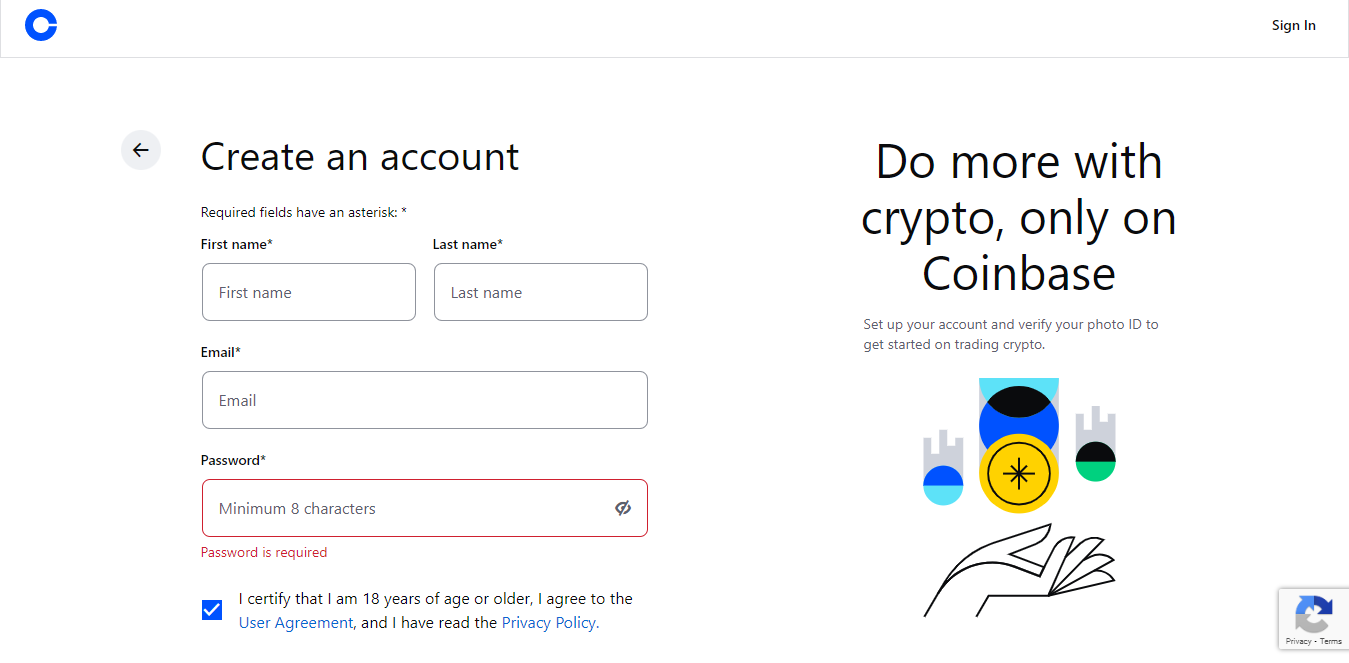
Note: common KYC/AML processes for creating new crypto exchange accounts include submitting your contact information and forms of identification such as a photo of your driver's license and a current picture of your face.
2. Click on the Buy or Sell Button
The whole verification process takes about 15 to 20 minutes. After your bank account and identity have been successfully verified you can buy cryptocurrency.
Click on the buy button
Specify the amount of money you want to spend by clicking on the number area
Select the cryptocurrency you want to buy (e.g. Bitcoin)
Double-check the cryptocurrency and the payment method
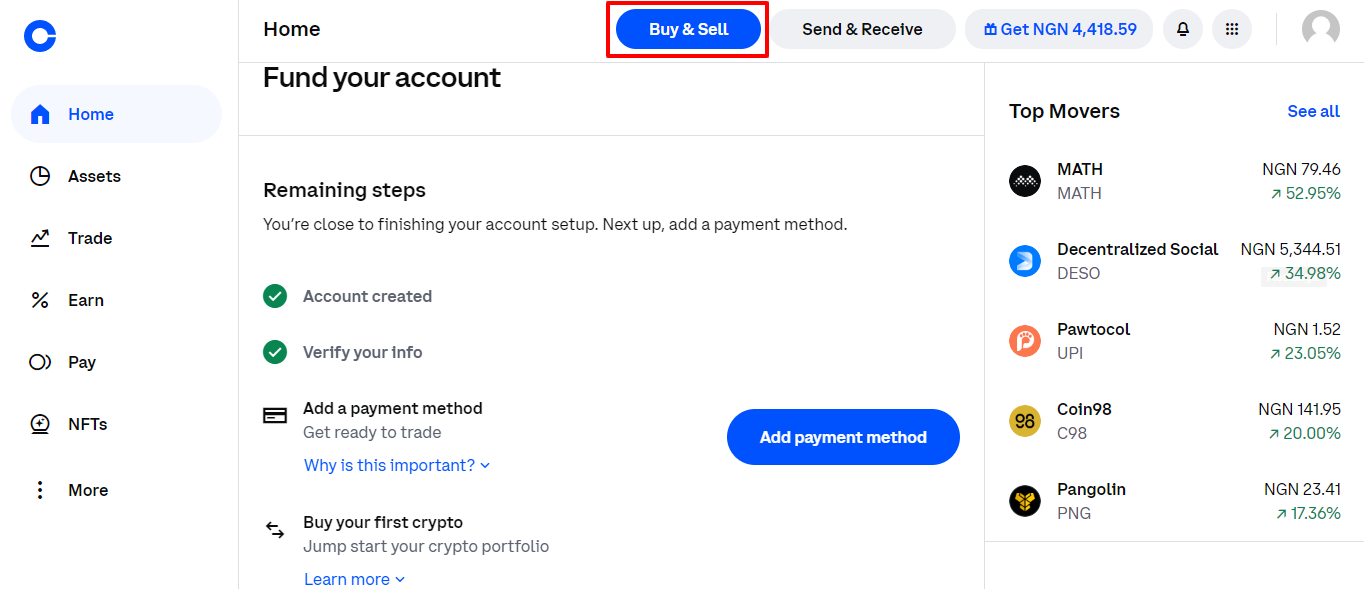
3. Preview Your Trade
Click on the preview button to check the details of your transaction
If the details are correct, click on the buy now button
Your transaction should go through instantly
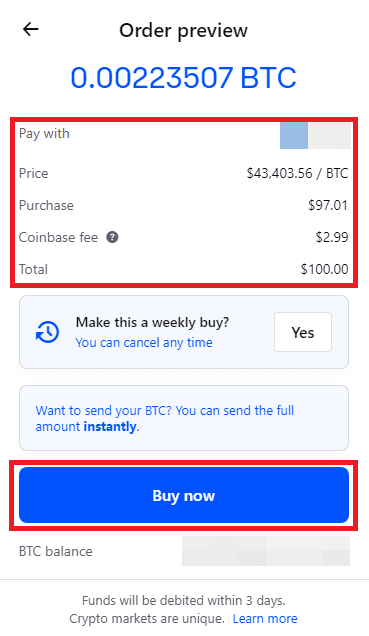
The details you want to confirm before clicking "buy now" include:
Pay with - the designated payment method
Price - the price of the asset
Coinbase fee - the fee paid to Coinbase for the transaction, (they charge 1% on all cryptocurrency transactions)
4. Move Your Tokens to a Self-Custody Wallet
Once you have made your trade, it is best practice to move your tokens to a self-custody wallet like Coinbase Wallet and MetaMask. Self-custody wallets are wallets that you own completely, unlike exchange wallets which are custodied by the exchange itself.
The easiest method of transferring tokens on Coinbase to a self-custody wallet is to download the Coinbase Wallet and migrate tokens using the withdraw functionality.

Related overviews
DeFi AI agents are here. Build intelligent agents that automate, reason, and execute in DeFi using Alchemy.
Off-chain attacks caused 80.4% of 2024 crypto losses. Smart wallets offer better security, here's how.
Learn About Ethereum's Liquid Staking Token Ecosystem And The Top Players

Build blockchain magic
Alchemy combines the most powerful web3 developer products and tools with resources, community and legendary support.