
How to Get Base Sepolia ETH from a Faucet
Written by Brady Werkheiser
The Sepolia testnet is a proof-of-stake (PoS) testnet where application developers can test their smart contracts without having to spend real ETH tokens. The Ethereum foundation is deprecating the Goerli testnet, and recommends developers should use the Sepolia network instead of Goerli.
Base is a Layer 2 blockchain who recently launched their Base Sepolia testnet. Developers building on Base are encouraged to migrate their testnet applications from Base Goerli to Base Sepolia. To start the migration, follow these steps to get free Base Sepolia testnet tokens.
1. Visit Alchemy's Base faucet
This Base Sepolia Faucet is managed by Alchemy, and provides developers with a fast and reliable way to collect free Base Sepolia ETH tokens. Unlike many faucets that require social verification, Alchemy is available to the public without social validation.
2. Connect MetaMask to the Base Sepolia Network
Go to your Alchemy Dashboard and click "Create new app"
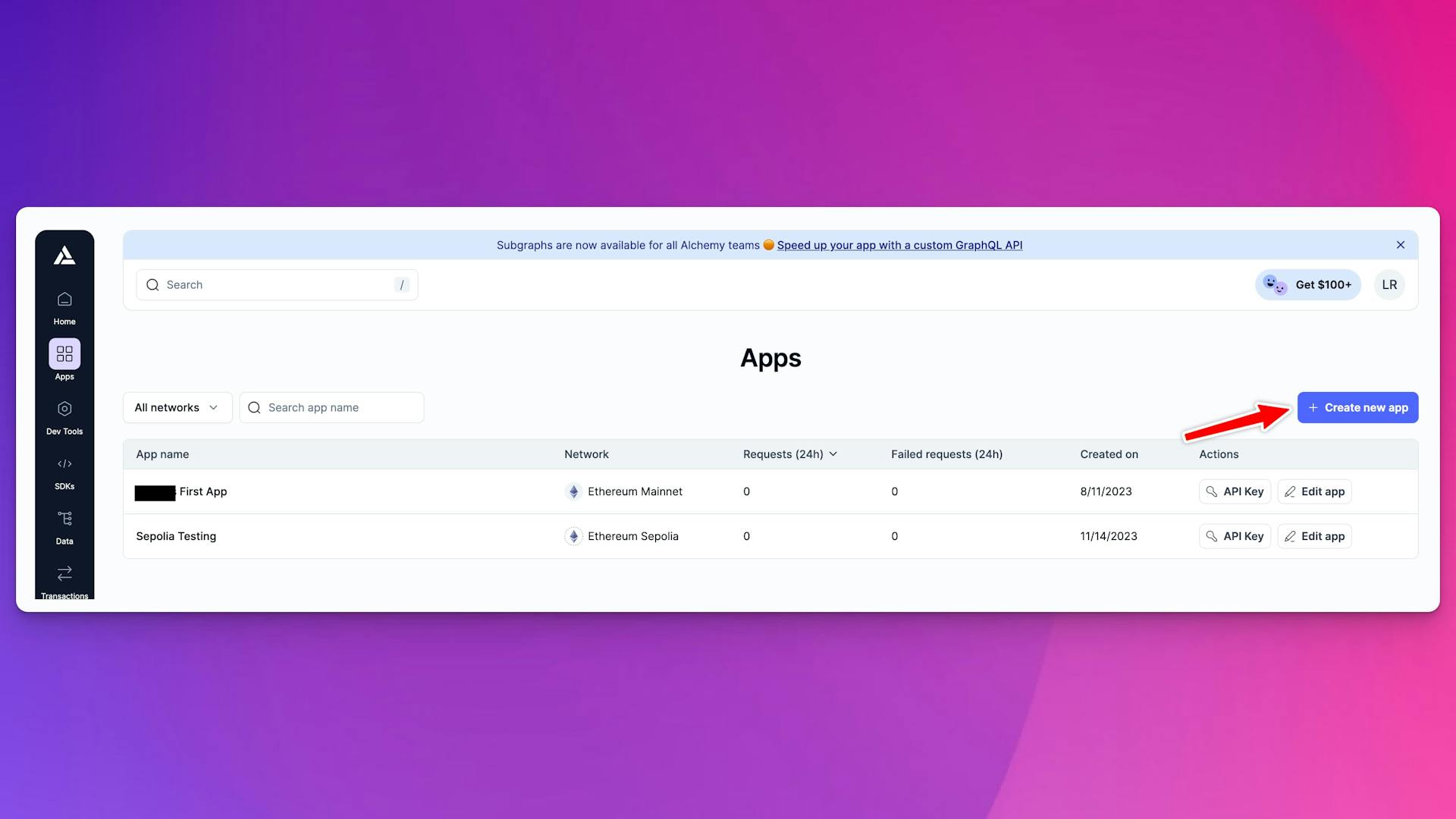
Next, choose Base Sepolia as your "Network."
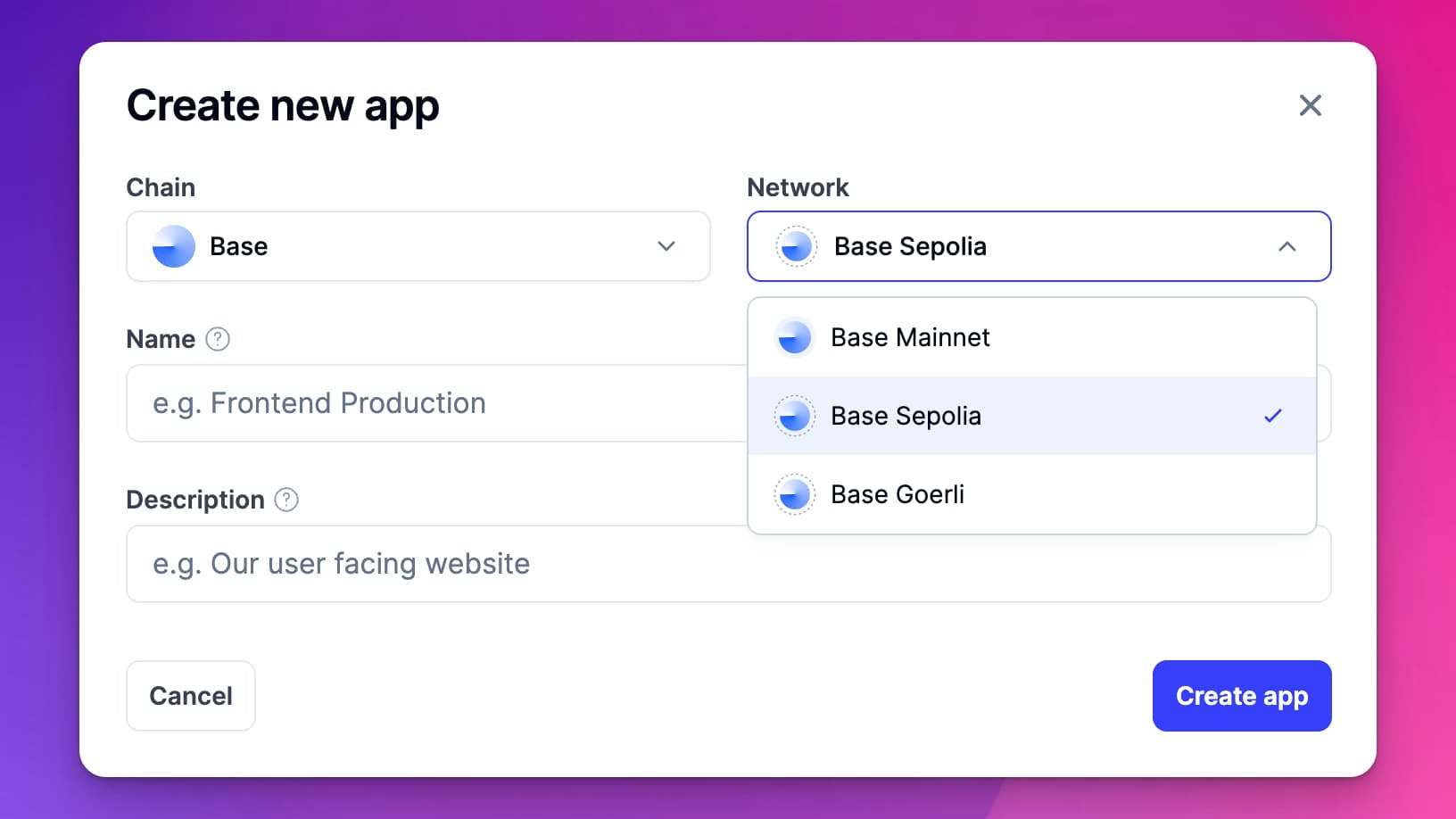
Then, click on "API Key" in your app dashboard, and copy the HTTPS address:
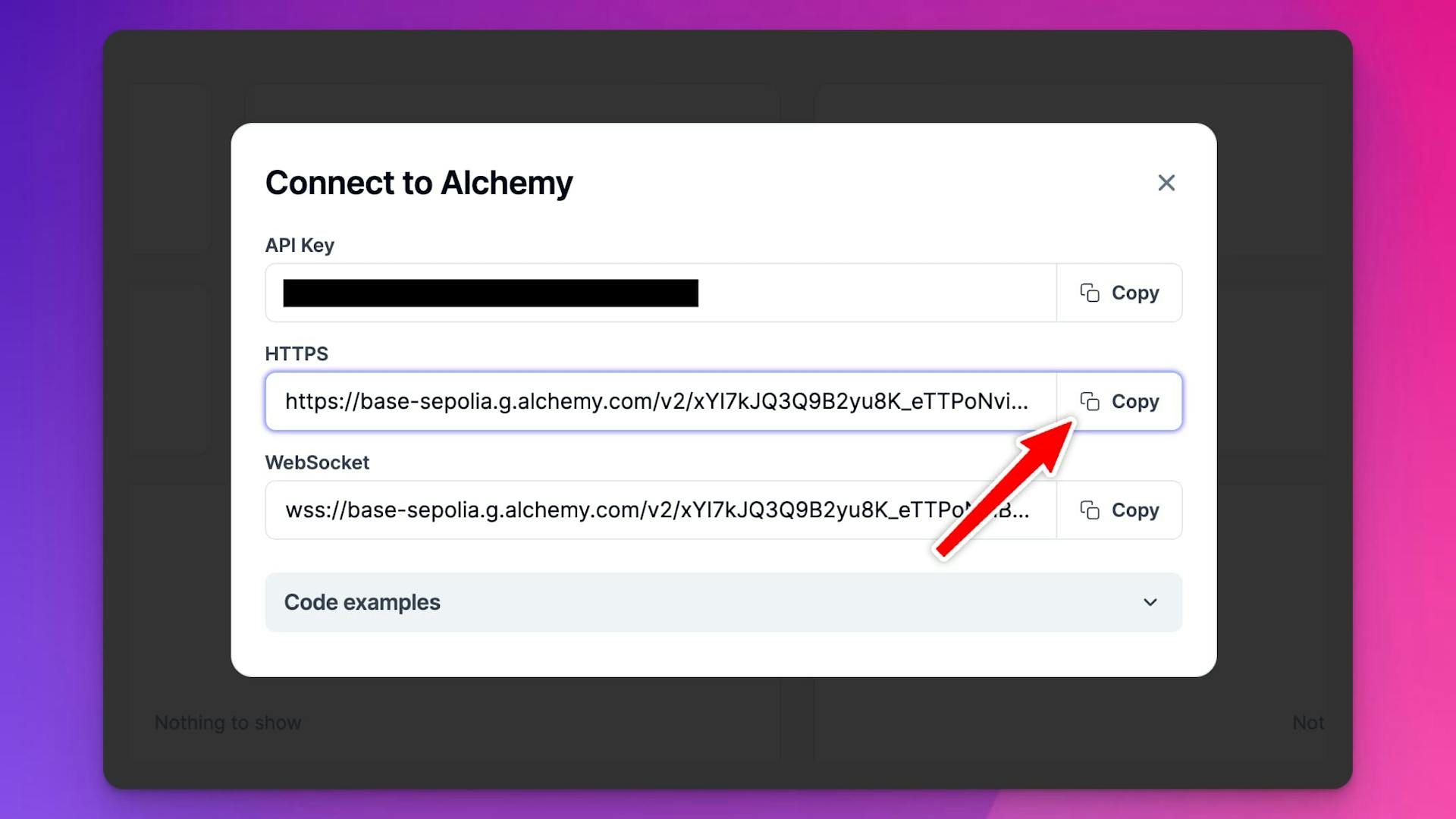
Go to MetaMask and add a new network from the network switcher:
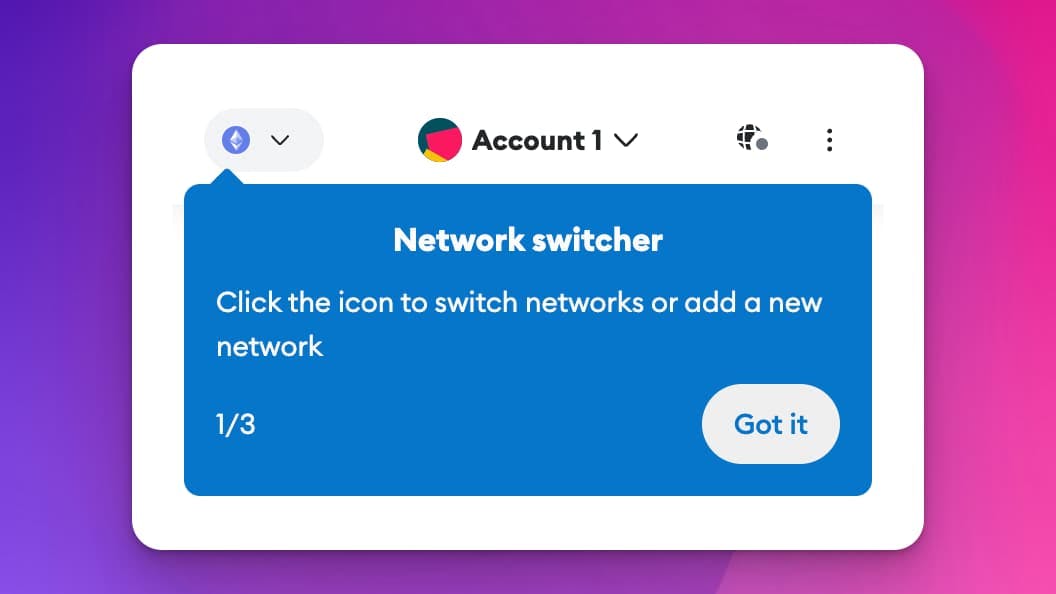
Add the Base Sepolia network manually using the HTTPS address from your Alchemy app. The Base Sepolia Chain ID is 8453, and the currency symbol is ETH.
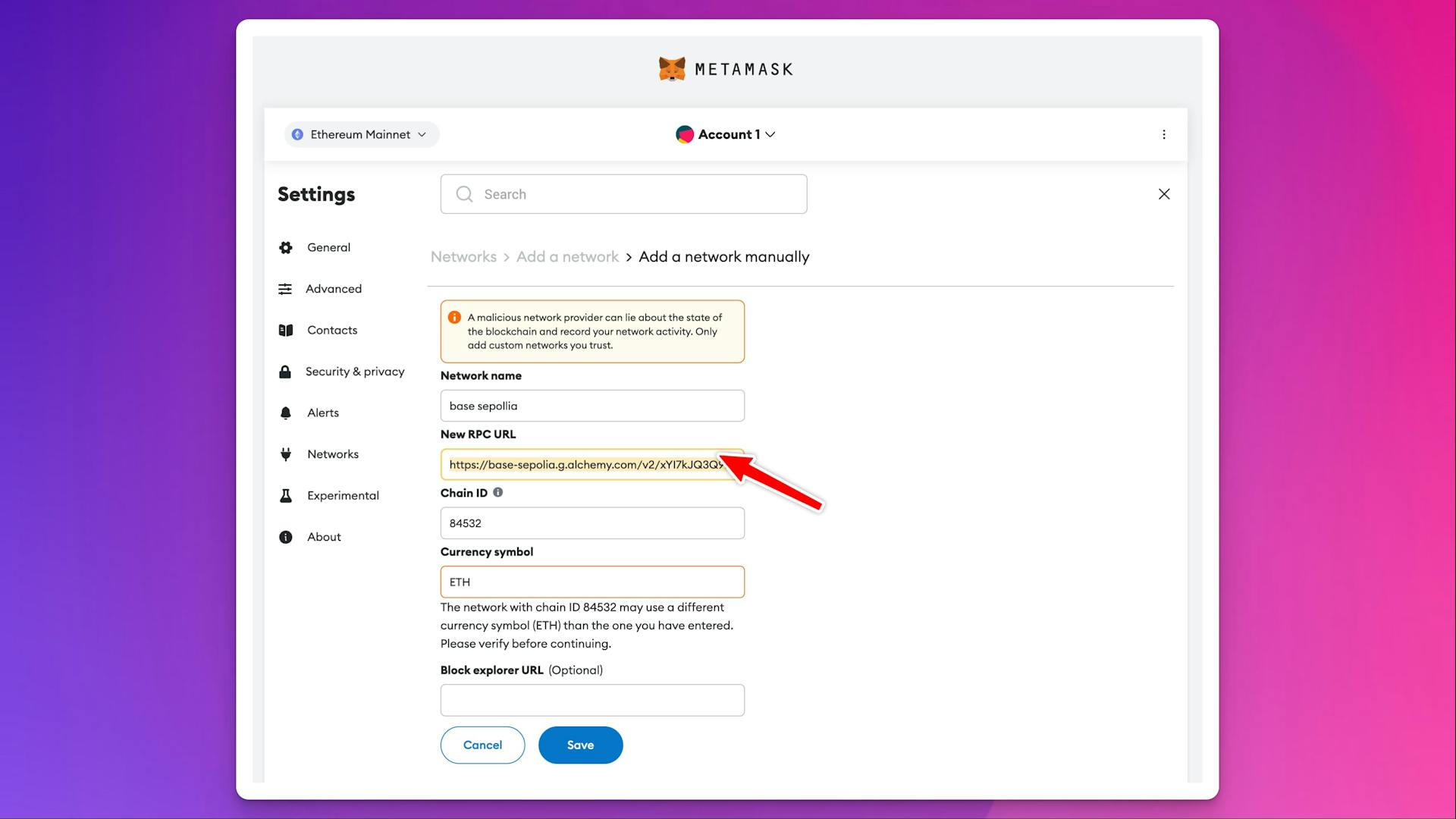
Once all of the chain details are entered, click "Save" and make sure your Metamask wallet is on the Base Sepolia network.
3. Request Sepolia ETH on Base
First, enter your Base wallet address. Then, click the "Send Me ETH" button.
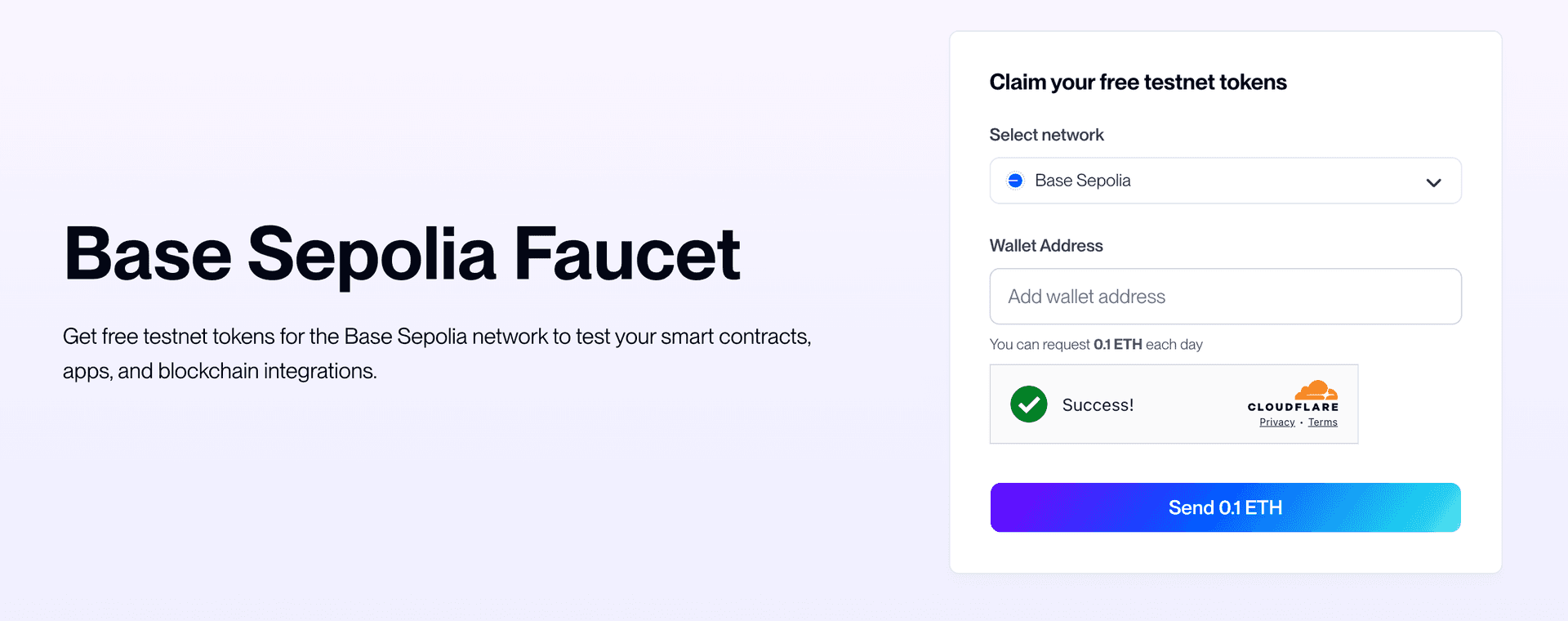
Within a few seconds, your Sepolia ETH tokens should arrive in your wallet on the Base blockchain!
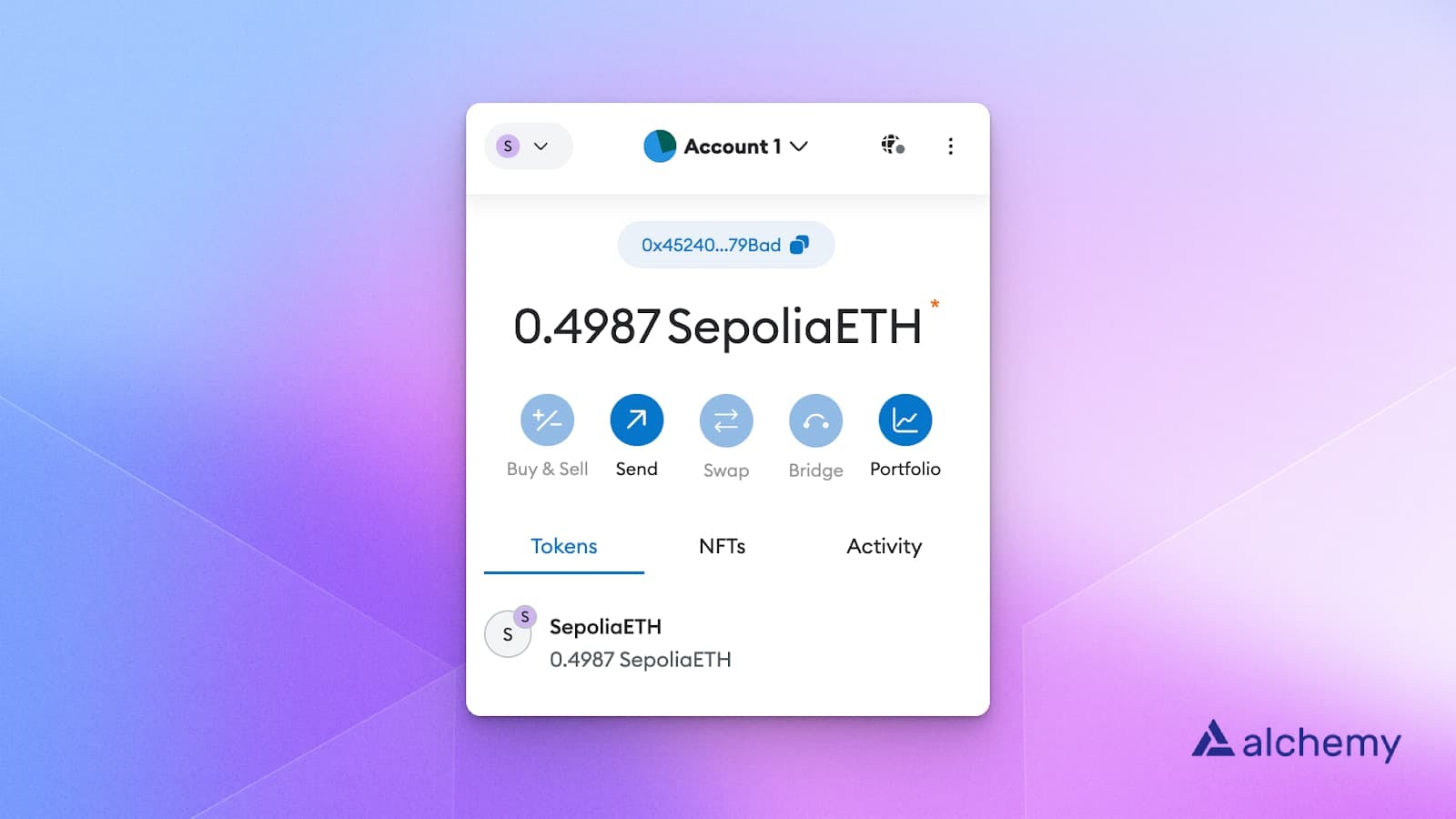
That's it!
You can now use your Sepolia ETH to deploy and test smart contracts on Base’s new Sepolia testnet!
Frequently Asked Questions
What is the Base Sepolia faucet from Alchemy?
Alchemy's Base Sepolia faucet at basefaucet.com provides web3 developers with a fast and reliable way to collect free Base Sepolia ETH tokens for testing smart contracts.
How do I get Base Sepolia testnet ETH using Alchemy's faucet?
Visit Alchemy's Base faucet, enter your Base wallet address, and click "Send Me ETH" to receive tokens within a few seconds.
How much Base Sepolia ETH can I claim daily?
You can claim up to 0.5 Base Sepolia ETH per day from Alchemy's faucet.
Does Alchemy's Base Sepolia faucet require social verification?
No, unlike many faucets that require social verification, Alchemy's faucet is available to the public without social validation.
What is the Chain ID for Base Sepolia?
The Base Sepolia Chain ID is 8453, and the currency symbol is ETH.
Why should I use Base Sepolia instead of Base Goerli?
Developers building on Base are encouraged to migrate their testnet applications from Base Goerli to Base Sepolia as part of the broader transition from deprecated Goerli networks.
Is it free to create an Alchemy account?
Yes, it's free to sign up for an Alchemy account with no credit card required - just provide basic information like your name and email.

Related overviews
Learn How to Migrate to the New Ethereum Testnet Sepolia From Goerli
Migrating dApps and Bridging Goerli ETH to Optimism
Explore the Technical Differences, Benefits, and Tradeoffs of Testing Smart Contracts on Sepolia vs Goerli

Build blockchain magic
Alchemy combines the most powerful web3 developer products and tools with resources, community and legendary support.