
What is WalletConnect?
Written by Alchemy
WalletConnect is a single-integration, open-source protocol. Developers can use WalletConnect to enable users of over 300 wallets to log into decentralized applications they’ve created. These applications, also known as dApps, are apps hosted on decentralized networks like Ethereum.
This article will explain the important role WalletConnect plays in the ecosystem, the technical details of the protocol, and how to use the app.
Why use WalletConnect to connect to your wallet?
Ethereum developers used to create individual integrations for each Web3 crypto wallet so that wallet users could log into their applications. However, this centralized the Ethereum ecosystem around MetaMask because developers were unlikely to code integrations for niche wallets with small user bases, punishing the first adopters of new wallets.
WalletConnect changed this by allowing users to access over 300 different wallets for the cost of a single integration. Today, over 3000 dApps offer WalletConnect as a login option, including some of the biggest dApps in the ecosystem, such as Uniswap, OpenSea, and Rarible.
WalletConnect has enabled an explosion of creativity in wallet design and features by making it effortless for developers to open their apps up to users of all kinds of wallets. This protocol symbolizes cryptocurrency’s ethos in decentralizing power and enabling new user experiences.
What chains does WalletConnect support?
WalletConnect supports a wide range of chains, including but not limited to Ethereum, Cosmos, Polkadot, Near, Solana, Celo, and the Binance Smart Chain. For a complete list of known compatible blockchains, please consult the WalletConnect documentation.
What wallets are compatible with WalletConnect?
WalletConnect is compatible with over 300 different wallets on different platforms. Some of the most common compatible wallets include the following:
Metamask
Rainbow
Crypto.com DeFi Wallet
Argent Wallet
Gnosis Safe MultiSig Wallet
Trust Wallet
Ledger
Coinbase Wallet
How to use WalletConnect?
This section provides a comprehensive, step-by-step guide on how to use WalletConnect to connect your wallet to a decentralized application (dApp). By following the instructions outlined here, you can easily establish a connection between your wallet and any dApp compatible with WalletConnect, allowing you to interact with the dApp seamlessly.
1. Connect to a dApp with WalletConnect
Navigate to a dApp that is compatible with WalletConnect. This tutorial will use Uniswap, a decentralized finance application, and Rainbow as our dApp and wallet of choice, respectively. However, these instructions apply to any WalletConnect-compatible dApp and wallet. To begin, click on the ‘Connect Wallet’ button.
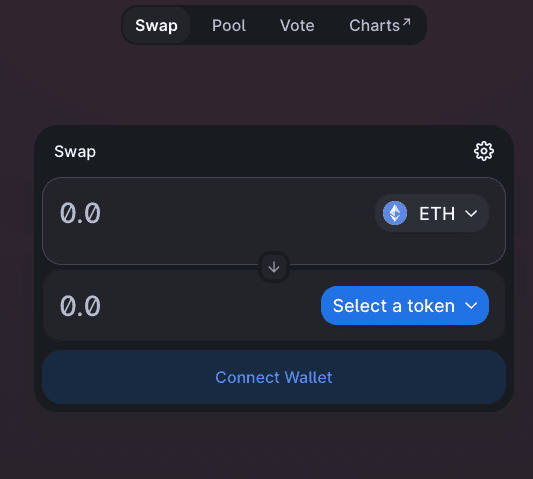
2. Select WalletConnect
Next, select WalletConnect from the options shown. A QR code will appear on your screen. By default, WalletConnect assumes users want to log in using a mobile wallet. However, if you use a desktop wallet, click the ‘Desktop’ label.

3. Scan the QR Code with Your Mobile Wallet
Take out your phone and open your mobile wallet application. In most wallets, you will find an icon that looks like a hollow square, as shown on the right side of the image below. By tapping this icon, your camera will be activated to scan the QR code. If you cannot find this icon, go to the settings menu and search for the ‘Scan QR code’ option.
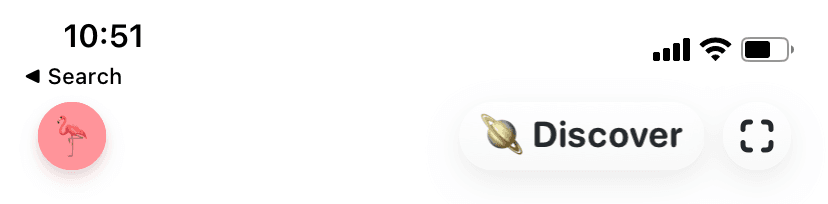
4. Grant Permission to Connect
After scanning the QR code, the dApp will request permission to connect to your wallet. This standard security measure ensures that you control your wallet and that the dApp is authorized to access it. You must confirm the connection by following the prompts on your mobile wallet. Once the connection is established, you will be able to interact with the dApp using your wallet.
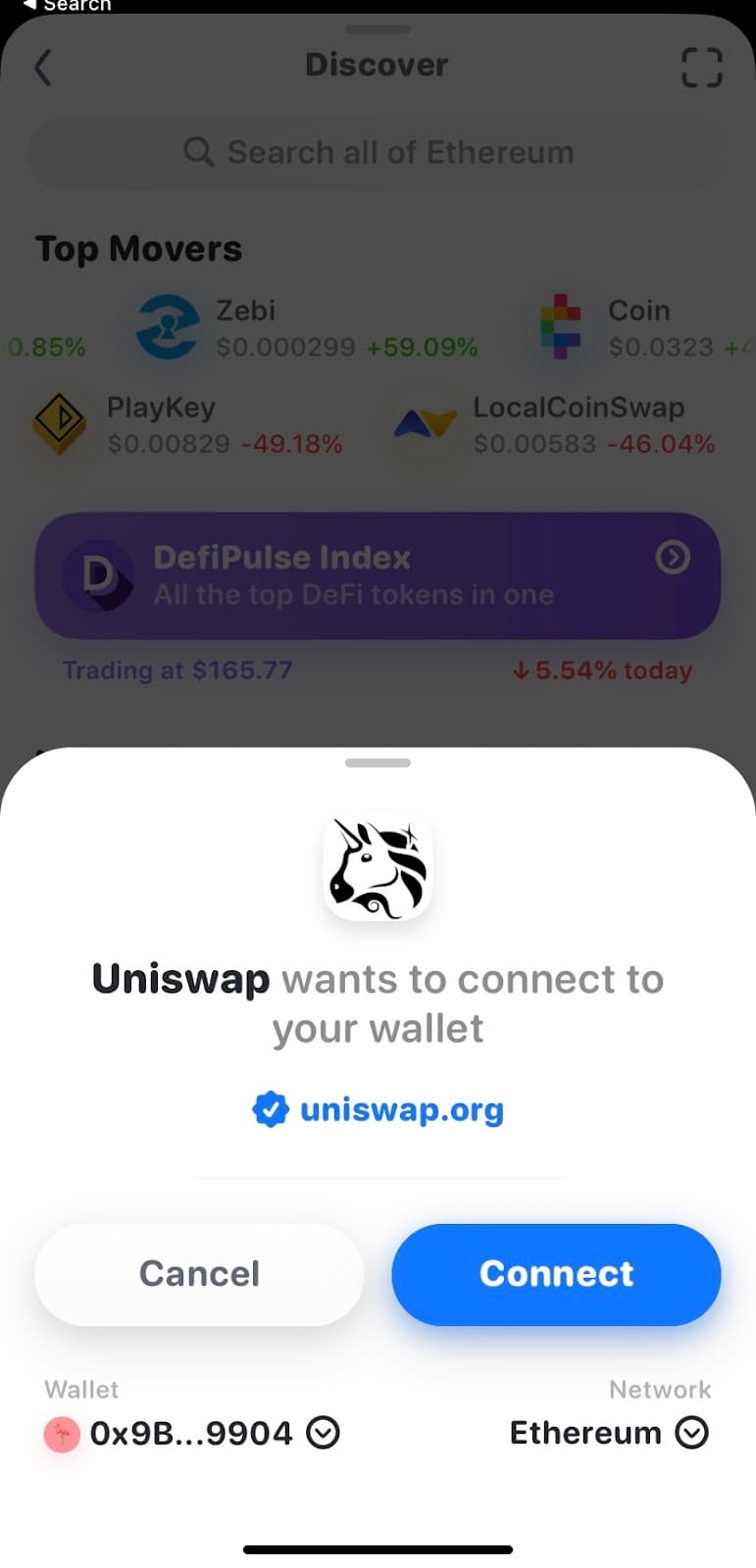
5. Successfully Log in the dApp
Congratulations! You have now successfully logged into the dApp through your wallet. You can now interact with the dApp using your wallet and perform various actions such as trading, staking, or transferring funds. Remember always to follow best security practices when using your wallet and interacting with dApps to ensure the safety of your funds.
Is WalletConnect safe?
WalletConnect is safe to use. The information sent between dApps and wallets is encrypted symmetrically with a key that only these two entities possess.
The key is sent directly to the wallet from the dApp. Whether users scan through the QR code or choose deep linking with a desktop wallet, there are no intermediaries.
While a public bridge server handles information between the two, the server does not receive the key needed to decrypt the information. Furthermore, developers can host their bridge servers for full protection.
The beauty of this design is that WalletConnect does not need your seed or recovery phrase to log in to a dApp. Below is a diagram that shows the flow of information between the dApp and wallet, mediated by the bridge server.
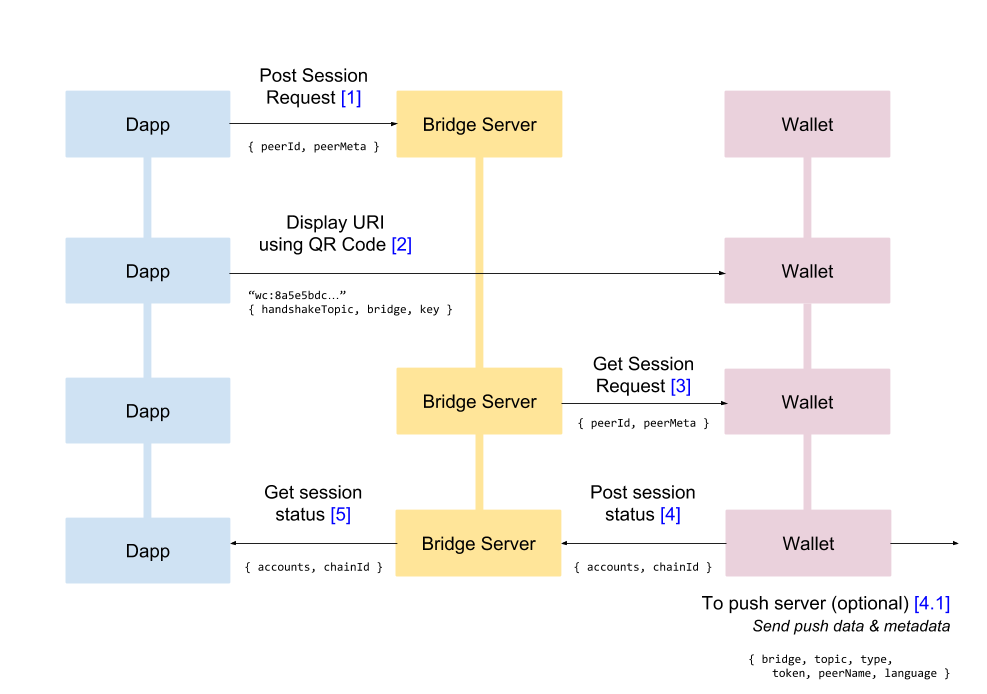
Inside the QR code is WalletConnect’s URI scheme, shown below, along with a table that explains what the variables represent.
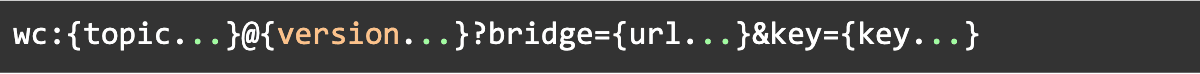
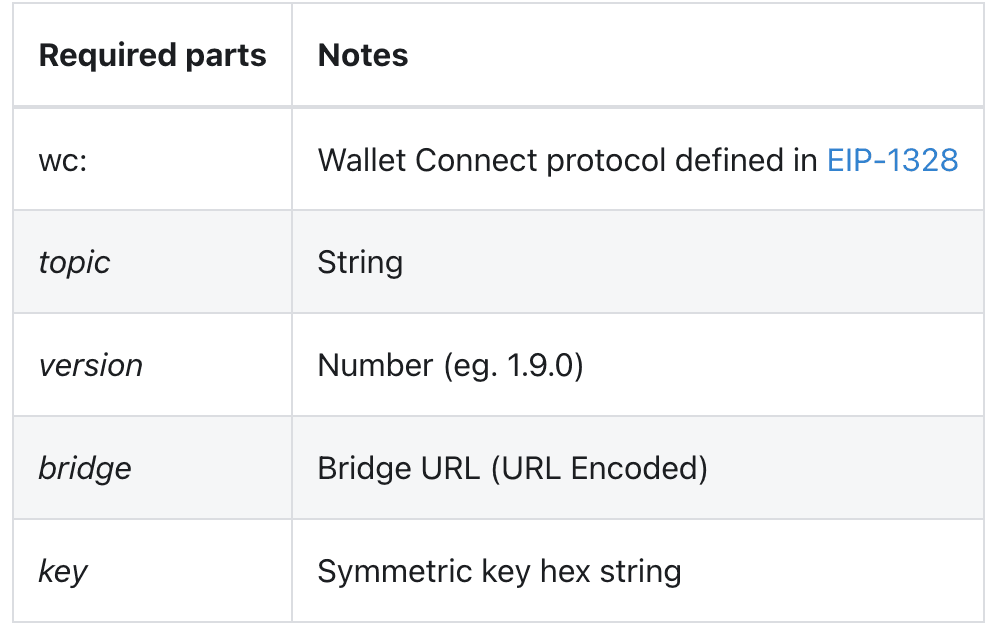
WalletConnect’s Codebase
You can find WalletConnect’s codebase on the WalletConnect Github.
How to Implement WalletConnect
For the most up-to-date instructions on implementing WalletConnect, please refer to the official documentation.
WalletConnect Alternatives and Competitors
WalletConnect does not have any direct competitors. The comparison between WalletConnect and MetaMask is a false dichotomy, as MetaMask uses WalletConnect as a login option for its mobile wallet.
Conclusion
Like WalletConnect, we at Alchemy push the ecosystem forward by making life easier for developers through our products.
When developers stop self-hosting nodes and switch to Alchemy Supernode, they take advantage of the most widely used API for node management. Supernode provides a powerful suite of analytics and developer tools, which can speed up the debugging process and provide simple API calls for important requests.
Explore the suite of products that support over $100 billion in transactions and some of the most popular dApps like OpenSea and NBA Top Shot at Alchemy.com.
Want more? Learn how API3 uses Alchemy in various ways, including powering WalletConnect integration on their DAO dashboard.

Related overviews
ERC-4337 enables smart contract wallets on Ethereum without requiring any consensus-layer protocol changes.
Build wallet infrastructure that hides blockchain complexity. No seed phrases, no gas fees, just easy login.
Learn web3 authentication basics and how to build modern flows onchain with email and social login.

Build blockchain magic
Alchemy combines the most powerful web3 developer products and tools with resources, community and legendary support.