
How to Use DAO Project Management Tools
Written by Frederik B
Every startup knows the importance of project management, and a DAO is no different. A DAO needs to have clear goals and a plan for how to achieve them. That's where DAO tools for project management come in.
Unlike in a traditional organization, where a central authority figures out what needs to be done and assigns tasks to individuals, in a DAO everyone has visibility into what needs to be done and can volunteer to work on any task they're interested in. In order to manage all of this, DAOs need project management tools.
What are the best project management tools for a DAO?
While traditional PM tools work, DAOs can benefit from web3-native tools like Coordinape and Wonderverse that offer features like posting tasks tied to bounties, tracking progress on tasks, assigning roles to individuals, and most importantly visibility for everyone.
DAO Project Management Tools
Besides Coordinape and Wonderverse, there many other DAO PM tools including:
DeWork - a PM tool similar to Asana and Trello to create, track, and manage projects in Web3 communities
Charmverse - a Web3 PM tool to help you manage members, coordinate tasks, facilitate decisions and hold each other accountable
Clarity - the DAO contribution platform helps you to manage and share task boards and docs, manage access with tokens, and receive bounty payouts
0xStation - a Web3 toolkit for proposing and funding ideas, and collaborations with your favourite Web3 builders
Kleoverse - known as the platform of work in Web3
To start managing decentralized projects within your DAO community, try one of these tools.
How to setup Coordinape for your DAO
Setting up Coordinape is a simple 5-step process:
1. First, you need to visit the Coordinape website and connect your wallet.
2. Once your wallet is connected it will then take you to a welcome page, where you can "Start a Circle" using the web app's simple point-and-click interface to configure it.
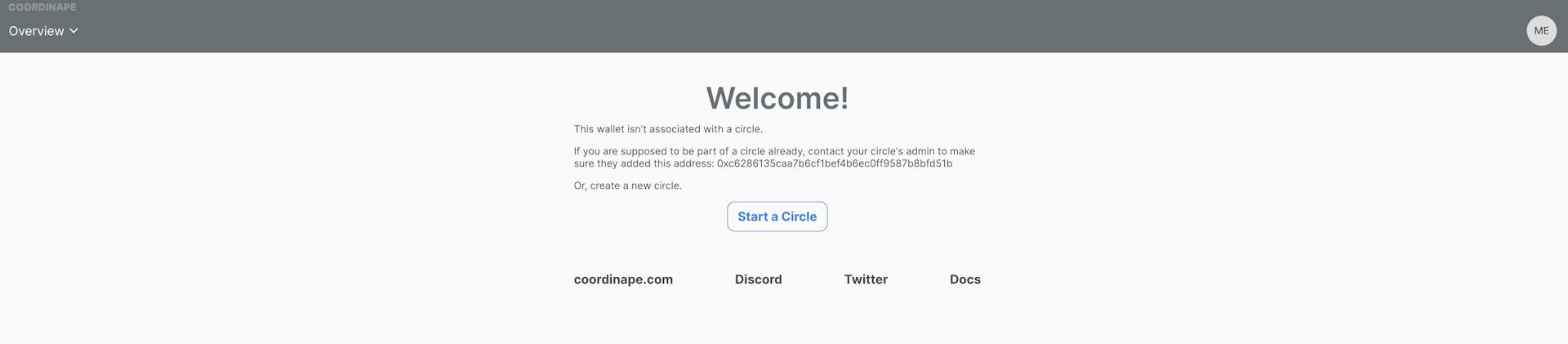
3. To complete creating your Circle, you need to personalize it, which includes creating the name of the Circle, uploading a Circle logo, adding a username, and email address. Below, you can see what this simple interface looks like.
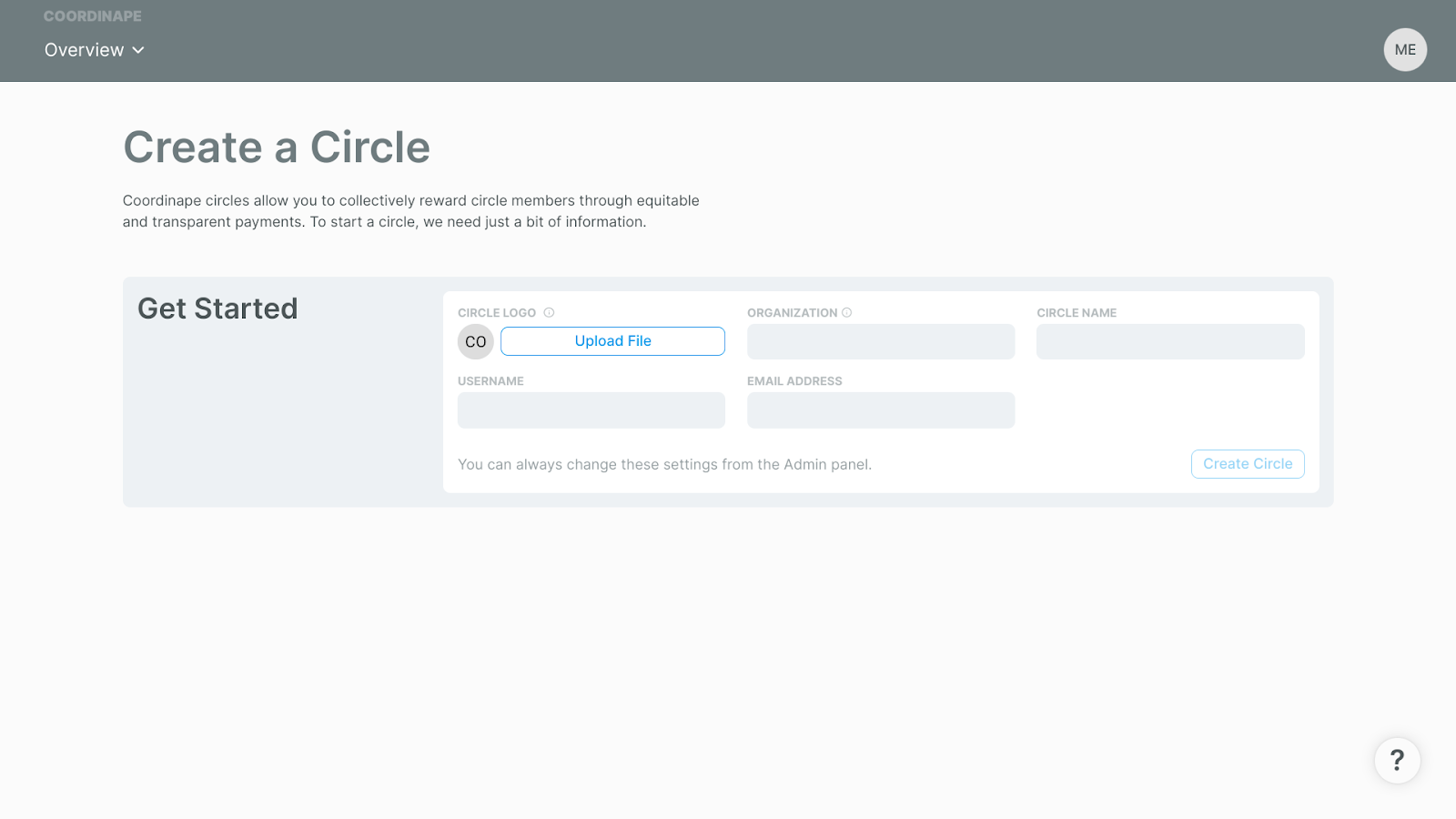
4. Once you've created your circle, you will be taken to your dashboard where you can manage, nominate and vouch for members, allocate rewards, give feedback, distribute rewards, and see the value flow.
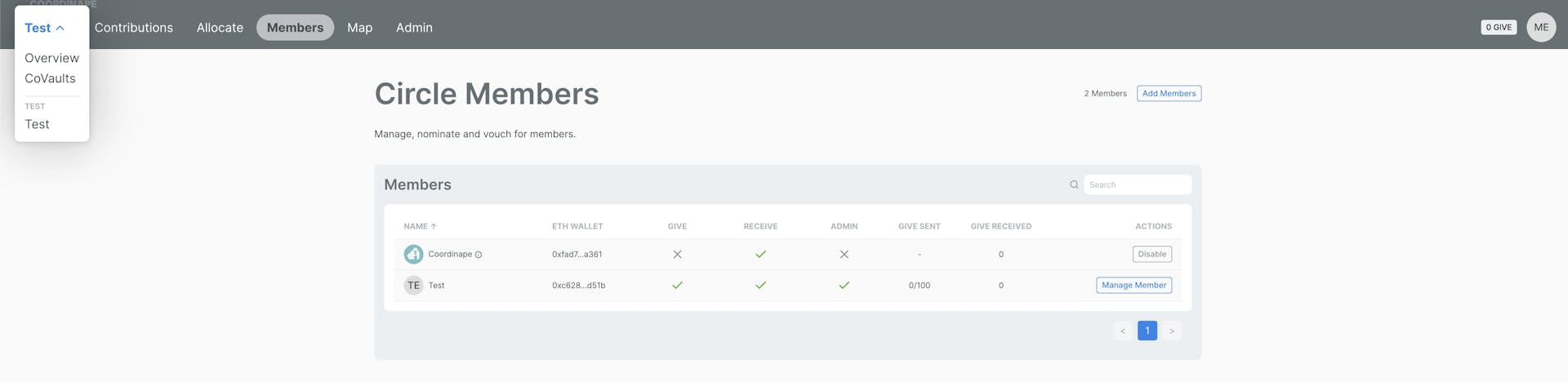
That's it, you've now created your Circle using Coordinape and can seamlessly manage projects for your DAO.
Complimentary DAO Tools
If you're managing community projects for you DAO, there are complimentary types of tools that can help you organize and scale your operations.
DAO Credentialing Tools - assign non-transferrable tokens to DAO members.
DAO Token Gating Tools - enable NFT-based rules to create private channels in Discord.
DAO Achievement Tools - reward contributors and key members with non-transferrable achievement-based NFTs.
DAO Reputation Tools - score your member contributions and build more trust within your community.

Related overviews
Learn how Japan's government is accelerating innovation and how companies are using blockchain technology.
Japan Airlines and Calbee, a Japanese Snack Food company, are using NFTs to promote tourism and brand loyalty.
WaveHack is the biggest web3 hackathon in Japan, and is being held from mid-April to the end of August 2024.

Build blockchain magic
Alchemy combines the most powerful web3 developer products and tools with resources, community and legendary support.