
How to Use Tools to Create a DAO
Written by Frederik B
Creating a DAO doesn't have to be a manual process. A set of tools facilitate the creation of DAOs, making it possible for anyone to launch one with relative ease.
These tools include features like raising funds, paying contributors, governing the organization, and managing reputation.
Some of the most popular tools for creating DAOs include Aragon, DAOstack, DAOhaus, and Colony. The differences between these tools mostly come down to the level of decentralization they offer, the cost of actions like voting, and the focus of the team behind the tool.
Aragon is perhaps the most well-known tool for creating DAOs. It's an open-source platform that anyone can use to create and manage a DAO, with a focus on being as decentralized as possible.
How to Create a DAO using Aragon
Here is a simple 6-step process to create the DAO:
Step 1. Visit the Aragon Govern Website
The first step is to visit the Aragon Govern website and connect your MetaMask wallet when prompted.
Step 2. Begin Creating the DAO
To being the process of creating a DAO, now click the big blue "Create DAO" button in the top-right of the page, which you can see below.
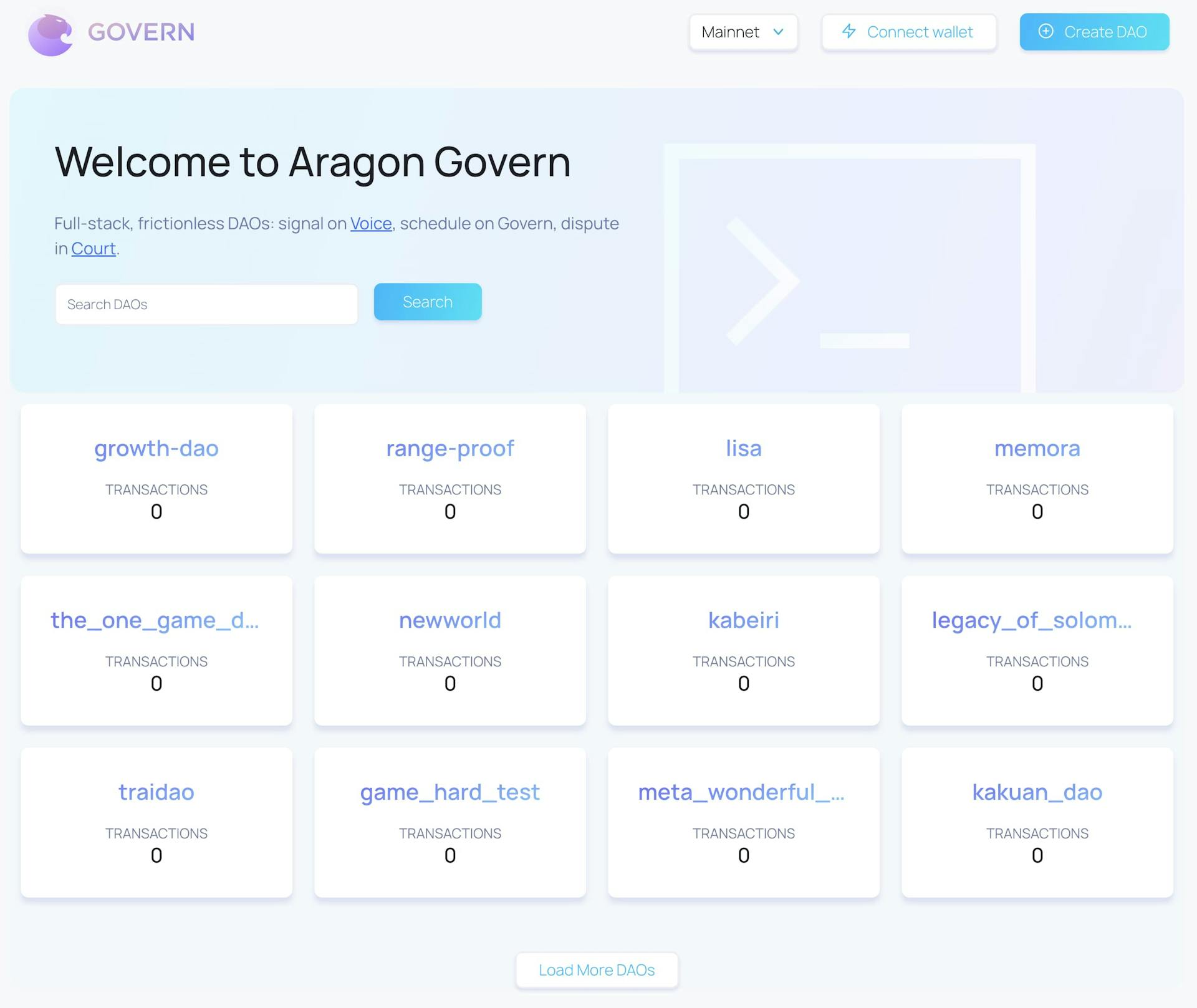
Step 3. Personalize the DAO
To personalize the DAO, enter basic information like the name of the DAO, the DAO token name and symbol, and the number of symbols.
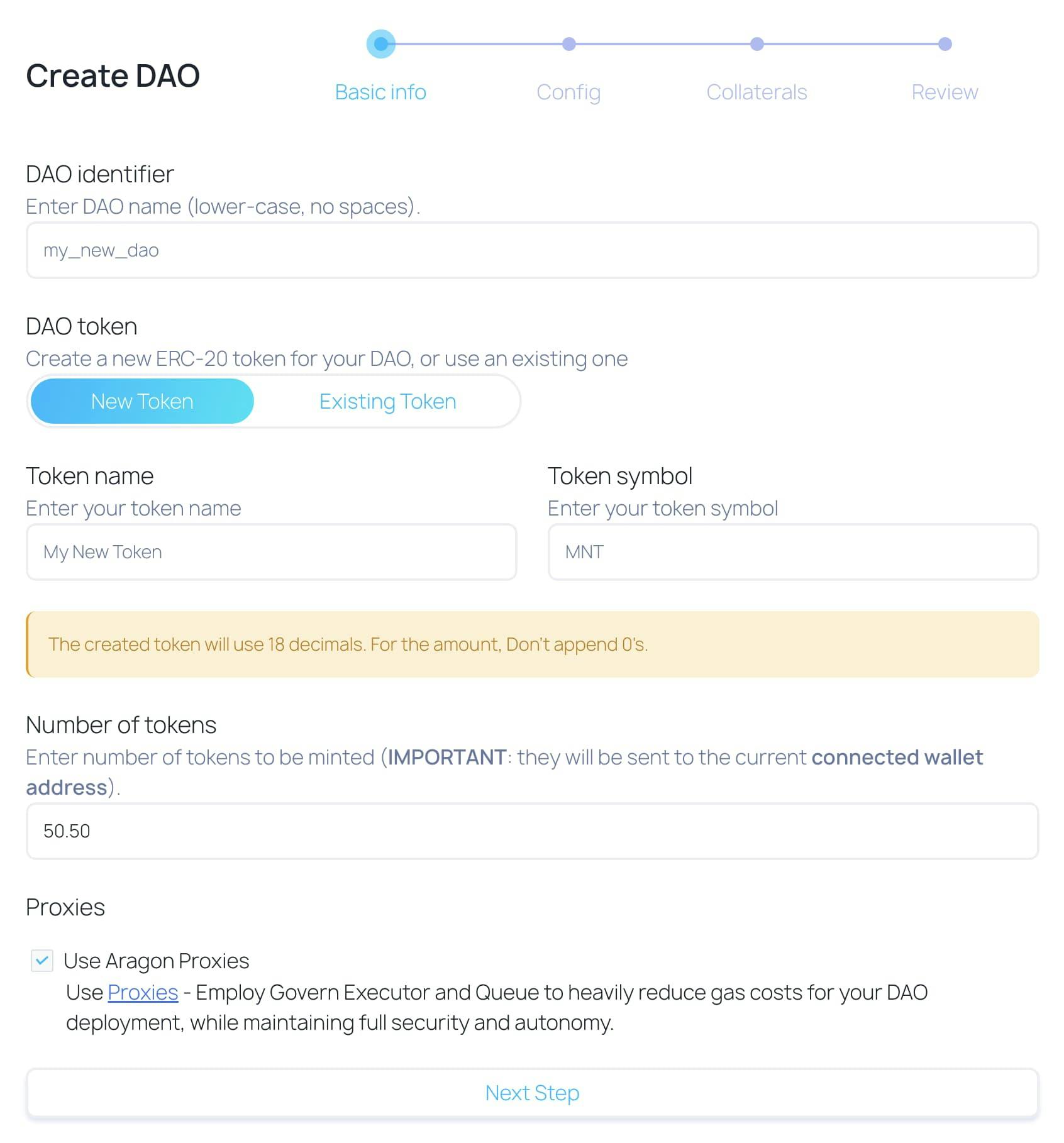
Step 4. Configure the DAO
Add configuration details like the execution delay, rules/agreement of the DAO.
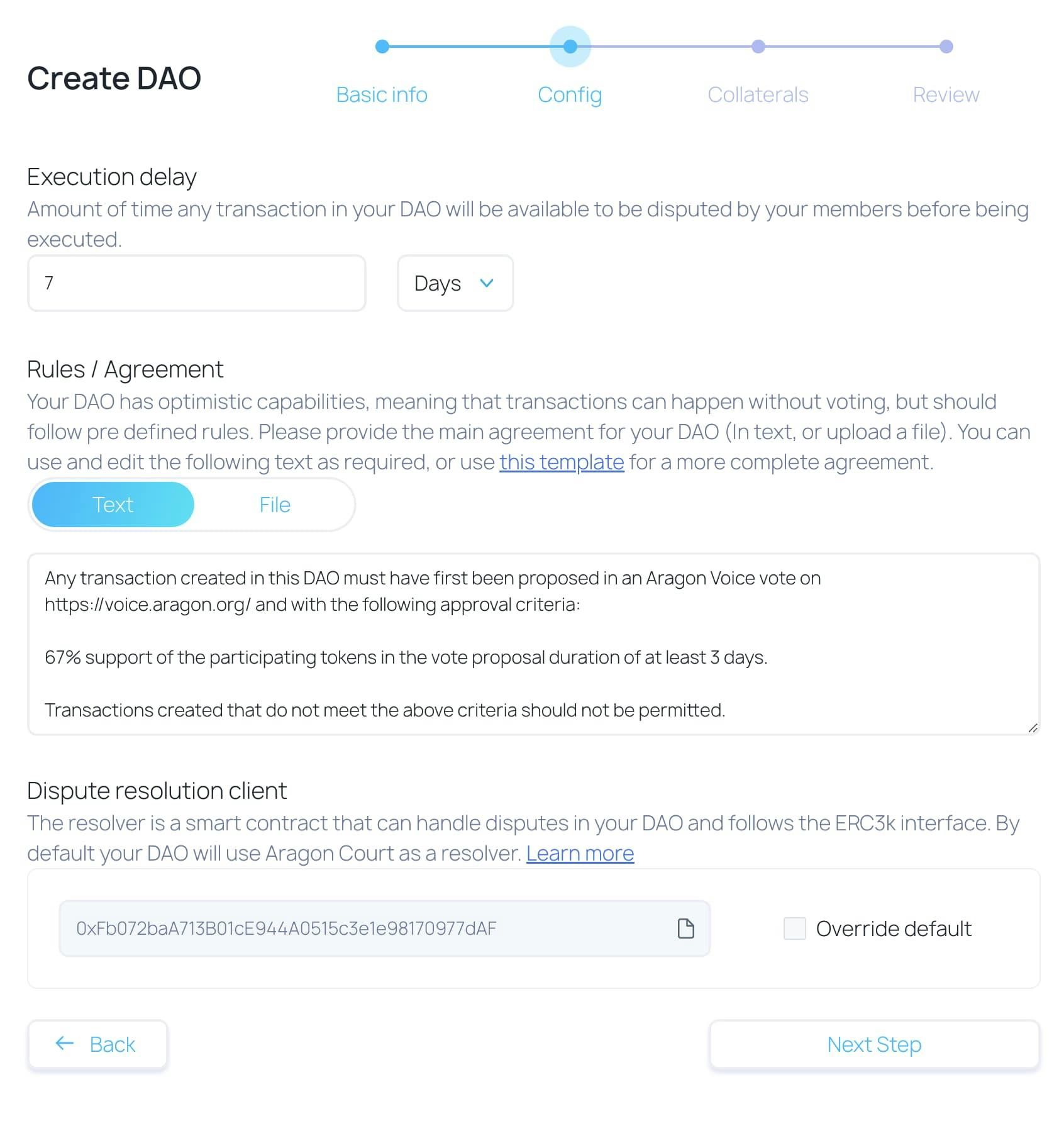
Step 5. Provide Collateral Details
Provide collateral addresses that can schedule or challenge transactions. The collateral is required to schedule or challenge any transaction. When entering your collateral addresses make sure you double check that everything is correct, otherwise incorrect addresses may lock your DAO.
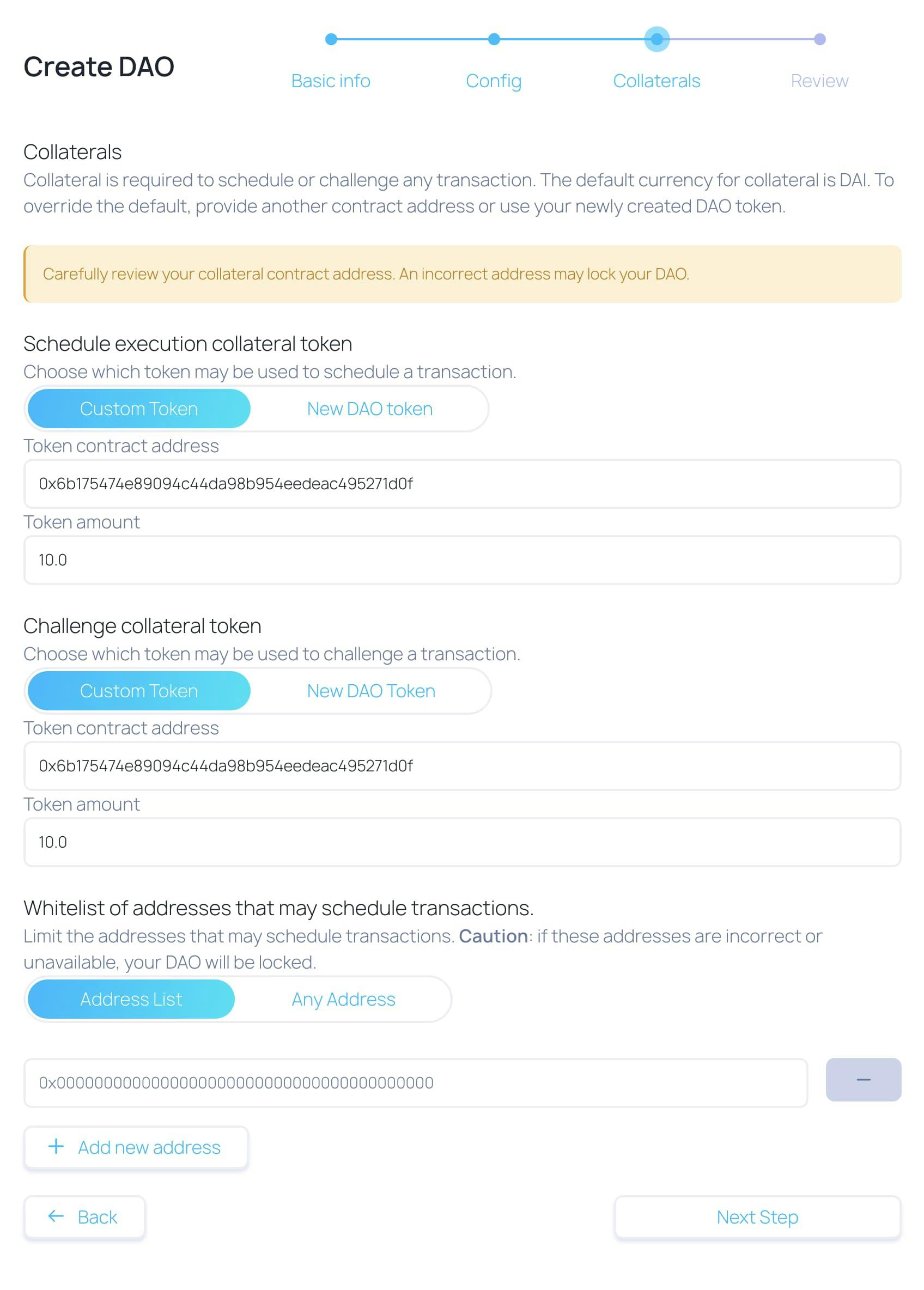
Step 6. Review the DAO Details to Create
Last but not least, you need to review the information. Again it's important you make sure all the details you've provided are correct so you are not locked out of the DAO. Once you have double checked everything and are happy to continue, click "Confirm and create your DAO" at the bottom of the page.
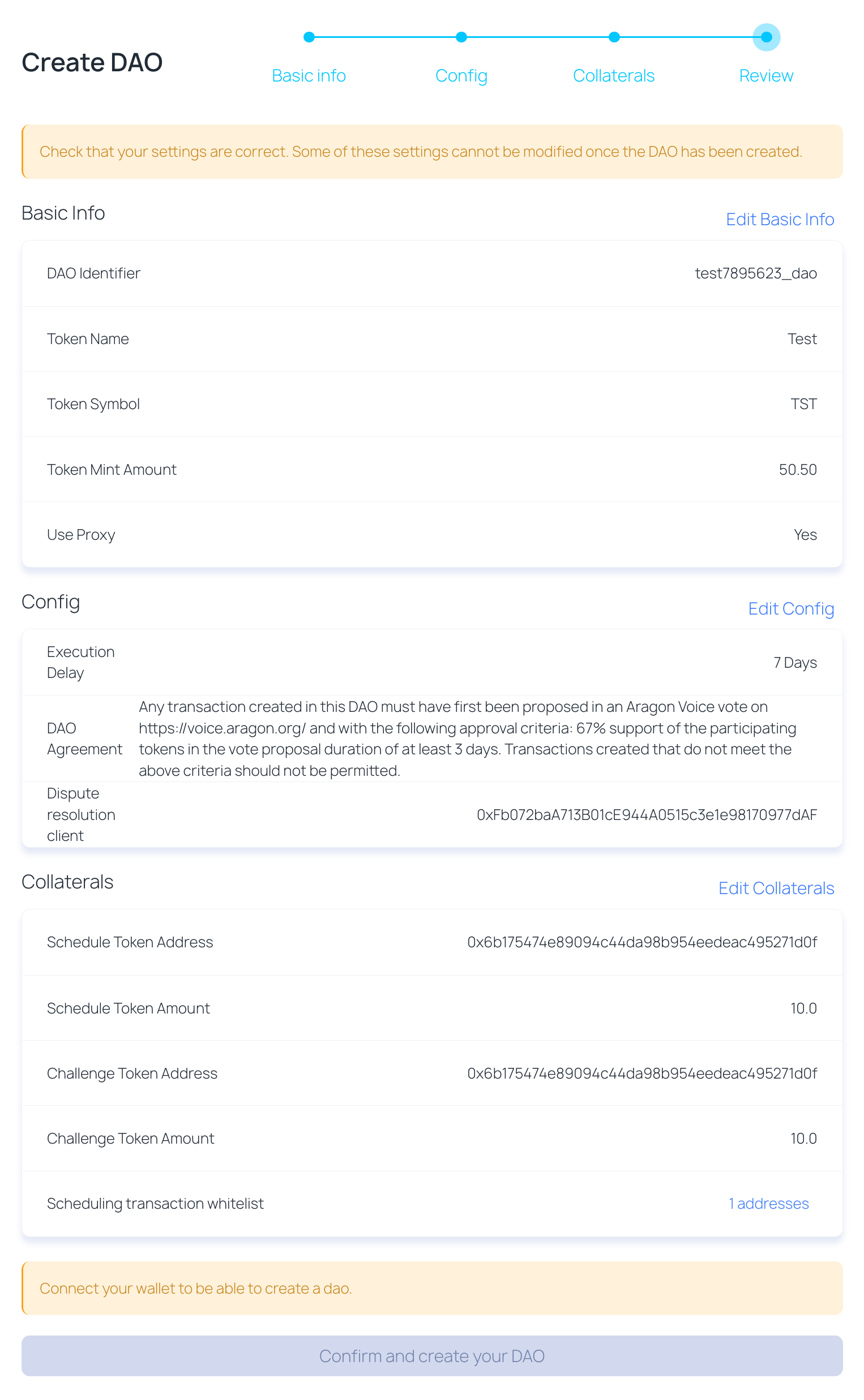
That's it you've now created a DAO. It's really that simple to create a DAO with Aragon. The steps for doing so with the other tools are similar, although not all tools are as "point-and-click" as Aragon.
List of DAO creation tools
In addition to Aragon, there are many alternative DAO Creation tools including:
Colony - a flexible and easy-to-use framework forand running DAOs. It provides everything an organization needs to operate on-chain
DAOstack - an open source software stack for DAOs advancing the technology and adoption of decentralized governance.
Openlaw - an open-source and low code framework that enables peer-to-peer legal agreements. This reduces the friction of the overwhelming journey that people experience in creating their first DAO.
Tribute - known as the next generation DAO framework, designed to make DAOs easy to assemble, and removes the complexity of DAO core contract deployment.
Charmverse - a Web3 operations platform for a simple creation and management of typical DAO tasks.

Related overviews
Learn how Japan's government is accelerating innovation and how companies are using blockchain technology.
Japan Airlines and Calbee, a Japanese Snack Food company, are using NFTs to promote tourism and brand loyalty.
WaveHack is the biggest web3 hackathon in Japan, and is being held from mid-April to the end of August 2024.

Build blockchain magic
Alchemy combines the most powerful web3 developer products and tools with resources, community and legendary support.